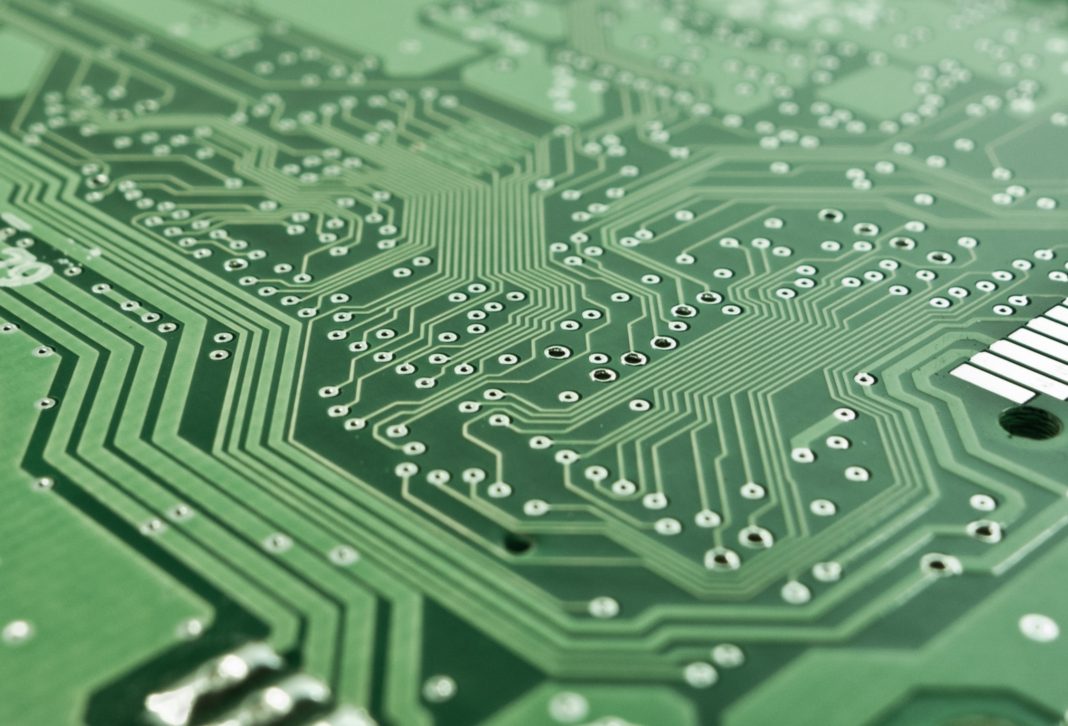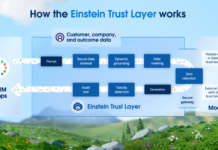Personalize Your Portal with User Controls and Custom Web Parts
ASP.NET 2.0 comes with a built-in portal framework that brings two significant benefits to the table. First, it dramatically reduces the investment for building ASP.NET portal solutions. Second, it provides a consistent model for building ASP.NET-based portals.
| Web Part Primer A page that is designed to host Web Parts is known as a Web Part Page. A Web Part Page requires exactly one instance of the WebPartManager control and one or more WebPartZone controls, as shown in the figure. A Web Part Page may optionally include an EditorZone or CatalogZone control. Note that the tag for the WebPartManager control must be placed in an .aspx file before the tags for any of the other controls associated with the Web Part infrastructure, such as WebPartZone, EditorZone, and CatalogZone. For better control over the layout and appearance of the Web Part Page, you can also lay out the different zones within the .aspx file by using HTML tables. |   |


![[FIX] BizTalk Server 2010, 2013, 2013 R2 & 2016 errors “Class not registered (WinMgmt)” or “Access denied”](https://blogit.create.pt/wp-content/uploads/2018/07/access-black-and-white-blur-270514-218x150.jpg)