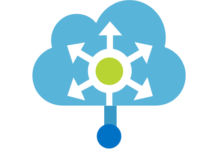In the last two years I have been feeling a ever largest difficulty in following the rhythm of technological evolution in my area. When there was only BizTalk 2000/2002 and .Net 1.0, the world was simple. Now there is .Net 3.0, with WCF and WF, Dsl Tools and several Software Factories, BizTalk itself with its R2 evolutions, the notorious SharePoint/Office 2007, ever more frequent contributions in software architecture, more and more podcasts and videos, magazines, newsletters, hundreds of emails … and still only 24 hours every day (they’ll have to solve that one of these days).
It’s not possible to stay up to day on everything, it’s not even worth trying.
One of my decisions for 2007 concerns this Information Management issue. My first step was to identity the topics and technologies (I picked 3+1) I really want to follow in depth. Anything outside these bounds I will not focus on. I could have opted for “knowing little about everything“, but somehow that doesn’t feel right :-). I already started unsubscribing from blogs (from my list of 250 feeds), newsletters, and deleting podcasts. It’s sad to see them go, but there is no other option.
I also did a quick re-read of “Getting Things Done“, and printed out the poster freely available at David Allen’s store (you have to register, but it’s a free purchase). It really helps, having this in front of you during your workday. One of the hints I value most is: if you get contacted about something that takes less than 2 minutes to do, don’t procrastinate, do it immediately. This applies to all those emails asking for “Can you please send me document X?“. Sites like 43 Folders occasionally give you helpful hints to better manage your time. I personally tend to multitask a lot, and get distracted by multiple things of interest, so some of the resources here might help. Some time ago someone posted a method to keep you on track on something you are doing: write it down on a post it note, and stick it in your computer next to the screen. People can look at you sideways, but it seems to work. 🙂
The day I’ll feel happy is when I can get my Outlook Inbox from 500 to 0 emails, however.


![[FIX] BizTalk Server 2010, 2013, 2013 R2 & 2016 errors “Class not registered (WinMgmt)” or “Access denied”](https://blogit.create.pt/wp-content/uploads/2018/07/access-black-and-white-blur-270514-218x150.jpg)