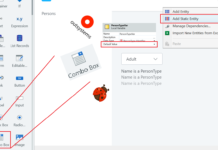I needed to move some modules from one infrastructure to another so first I needed to remove IPP (Intellectual Property Protection).
1 – In Service Studio, open your module and goto Module -> Export -> Save As…

2 – Navigate to Intellectual Property Protection (IPP) Rights Validation
Here you need to enter your email, the destination activation code for your target infrastructure, and upload your OML


3 – You will receive an email with the OML file without IPP protection. Download the file.
4 – In Service Studio goto Module -> Open File…


5 – Publish your module


![[FIX] BizTalk Server 2010, 2013, 2013 R2 & 2016 errors “Class not registered (WinMgmt)” or “Access denied”](https://blogit.create.pt/wp-content/uploads/2018/07/access-black-and-white-blur-270514-218x150.jpg)