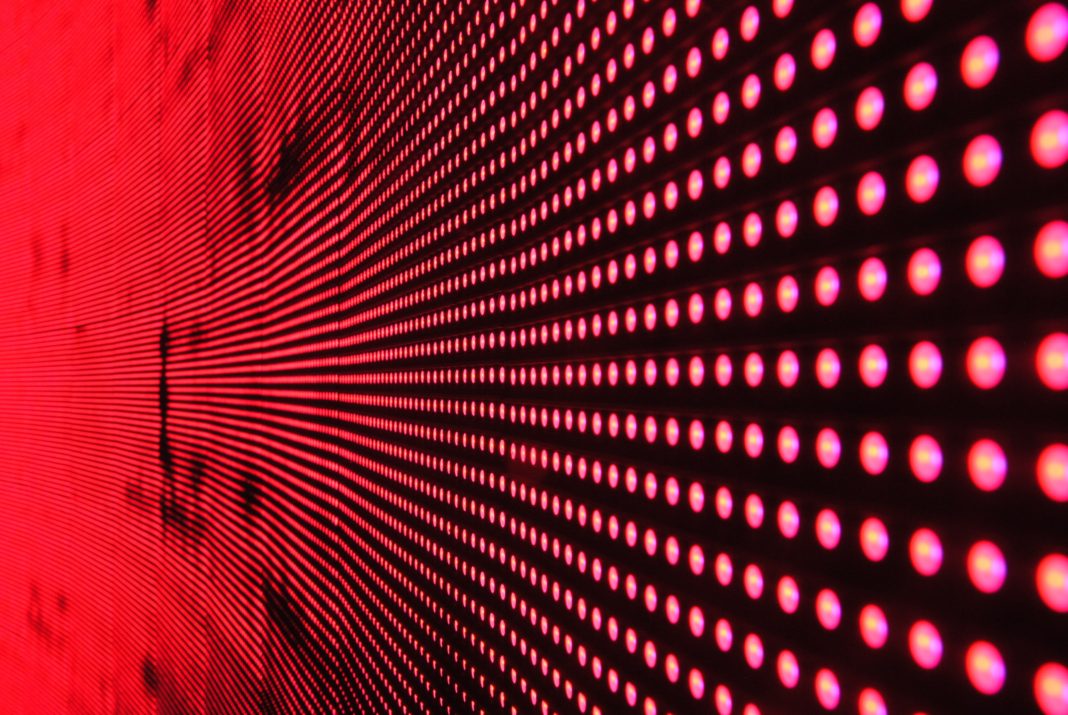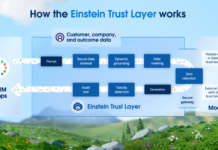Last night I finally had the opportunity to install the new Game Studio 3.0 CTP, and deploy some games to my Zune. I’ve tried 4 games (the official sample plus stuff I got from ZuneBoards) and one app (an e-book reader).
These are very simple, and most of them had small quirks and bugs that occasionally restarted the Zune, but my music and podcasts are not damaged in this process.
What disappointed me a little was the control schemes: the Zune touchpad is very sensitive, and some games use this, others use clicking on the large button, with wrong moves being done frequently. For example, when playing Sirtet (a clone of Tetris), I have to click the left part of the large Zune button to move the pieces left. Frequently, while doing this, I’d end up clicking either UP (rotate piece) or the center of the button (hard drop of the piece). Clear nuisances! And I imagine left-handed players will have the inverse problem.
Other interesting thing is that people are using XNA/.Net to develop applications for the Zune, some of them are here. Most seem like early releases of simple stuff, like clocks, stopwatches, instant messengers, phone books or text file readers, but are very interesting nonetheless.
A final note to mention how quick and simple the process is: just connect the Zune, open Visual Studio, select the Zune as the deployment location, then build your project and select Deploy. DONE!


![[FIX] BizTalk Server 2010, 2013, 2013 R2 & 2016 errors “Class not registered (WinMgmt)” or “Access denied”](https://blogit.create.pt/wp-content/uploads/2018/07/access-black-and-white-blur-270514-218x150.jpg)