SharePoint and Office 365 have come a long way and it is nothing but amazing to see the constant innovation that Microsoft has been introducing to the platform over the years!
From September 24th to 28th, Microsoft has once again hosted Microsoft Ignite one of its biggest tech events, revealing many exciting new features in the Microsoft world, including SharePoint and Office 365.
Introduction
There are lot of new announcements being released at a very fast pace and it is challenging to stay up to date with everything that is being released!
This post will try to resume the latest announcements in the SharePoint and Office 365 world and what it means for end users, IT Pros and developers.
Hope you are ready for a ride, fasten your seat belt, because there are many new features coming (some of them may be already rolled out at the time of this writing). While it is impossible to talk about everything that has been announced, I will try to resume some of the biggest announcements. These are the main topics I will discuss in this post:
- Microsoft Search
- What’s New to Build a Modern Intranet with SharePoint in Office 365
- Deeper Integration between Microsoft Teams and SharePoint
- Microsoft Content Services
- What’s New for Security and Compliance
- What’s New for Administrators
- SharePoint Framework 1.7 (Preview)
Microsoft Search
This is probably one of the biggest announcements from Ignite 2018: Microsoft Search! Some of the features are already rolled out or about to be and a few will be made available in 2019.
Microsoft Search will bring a consistent and intelligent search experience to the most common ways we can interact with information throughout the Microsoft ecosystem (inside and outside of Microsoft 365):
- Bing.com
- Office.com
- SharePoint Mobile App
- Windows (to be released in the first half of 2019)
- Office Applications (to be released in the first half of 2019)
With Microsoft Search, an intelligent search experience (using AI) will be delivered to users across all of the Office 365 applications as well as Windows and Bing.
Microsoft Search in Bing
The new experience in Bing will bring together web results and organization results (from SharePoint, Microsoft Teams, Yammer, etc).
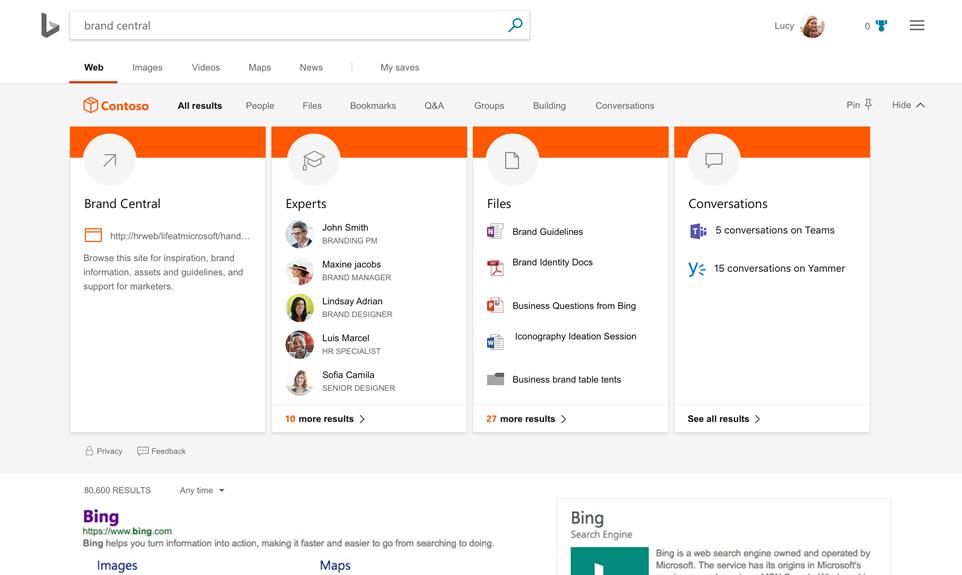
Microsoft Search in Office.com
It will be possible to search the same search scope from the Office.com portal and quickly find the most relevant documents to you, including the documents you most recently worked on (all of this delivered by the Graph API).
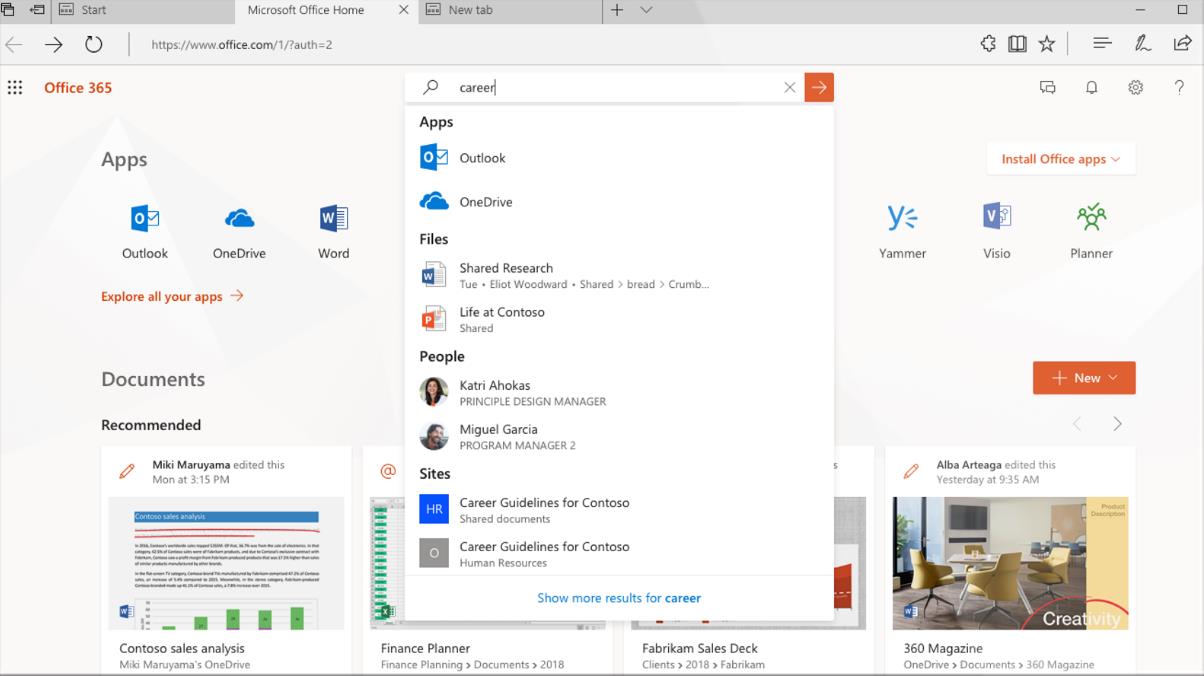
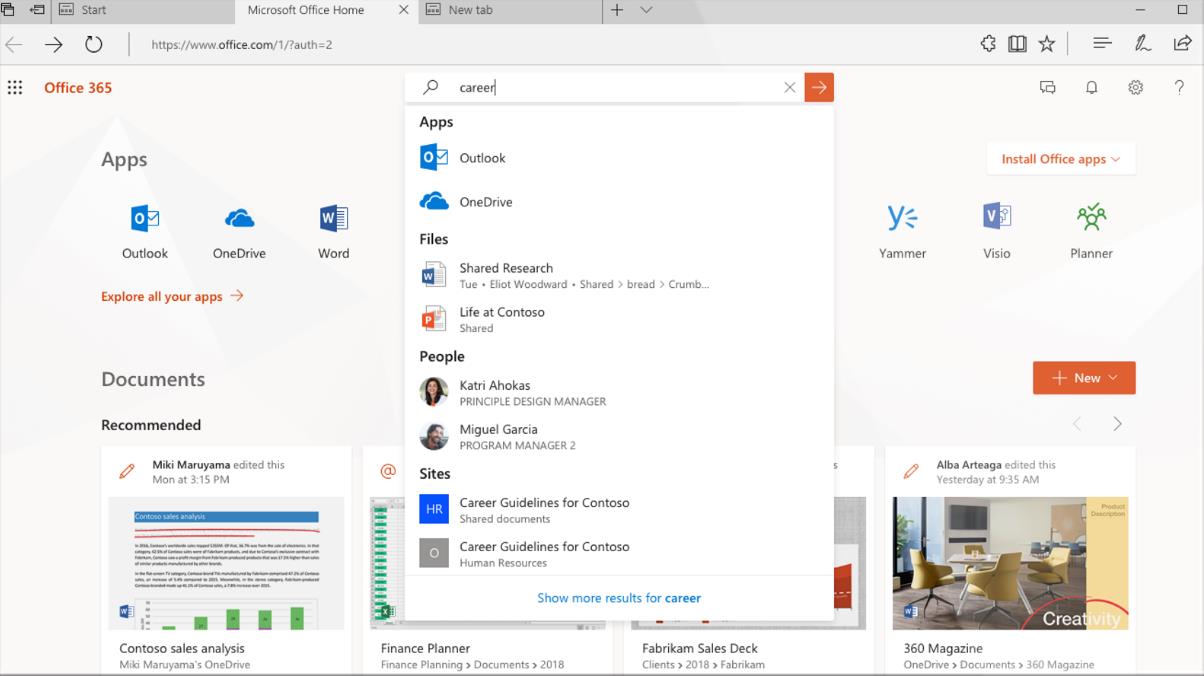
Microsoft Search in Office Apps (release in 2019)
To be released in first half of 2019, is a consistent search experience from within Office applications (includes Desktop, Web and Mobile applications).
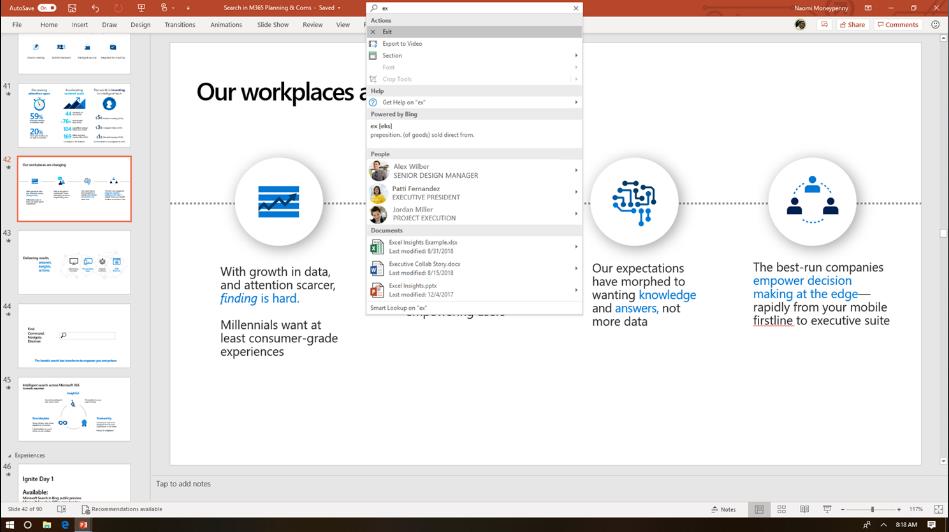
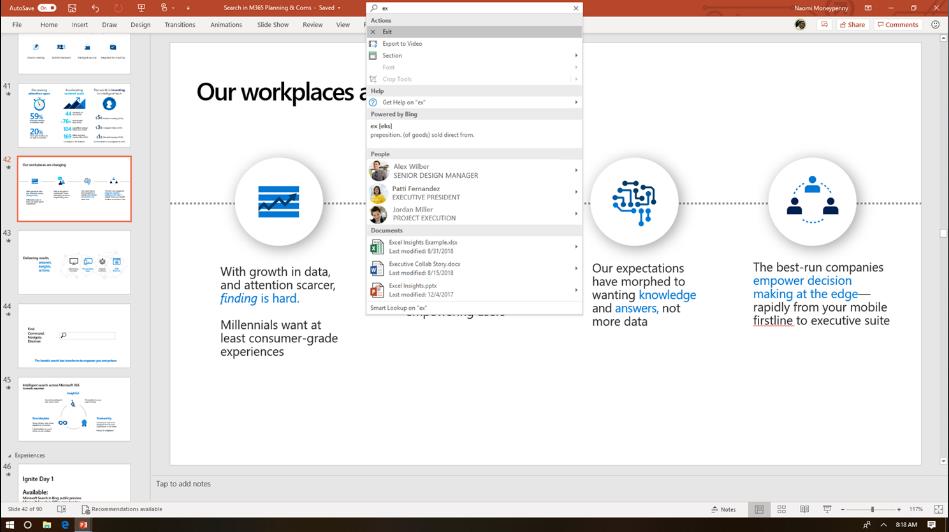
For more details about Microsoft Search, click here.
What’s New to Build a Modern Intranet with SharePoint in Office 365
A LOT of new features have been announced in the Modern Intranet scope and some of them were lacking to complete the vision of building a modern Intranet with SharePoint in Office 365. Here is the list of the most important announcements:
- New Mega Menu Layout for Site and Hub Site Navigation
- New Web Parts
- Audience Targeting for News and Highlighted Content Web Parts
- Header Layouts and Footer Enhancements
- Central Asset Library
- Communication Site Experience at the root of a Office 365 Tenant
- Hub Site Improvements for End Users and Administrators
- New Page Capabilities
New Mega Menu Layout for Site and Hub Site Navigation
Probably the most important and exciting announcement to build a modern Intranet with SharePoint in Office 365! Now that a flat information architecture based on modern Team Sites and Communication sites is the new recommendation and despite the existence of Hub Sites, there was still missing a piece that glues all the sites and hub sites together to build the Intranet navigation for an organization as a whole. With the mega menu, it will be possible to go beyond menus with simple drop downs and build a menu that displays multiple hierarchies all at once. This is how a mega menu will look like:
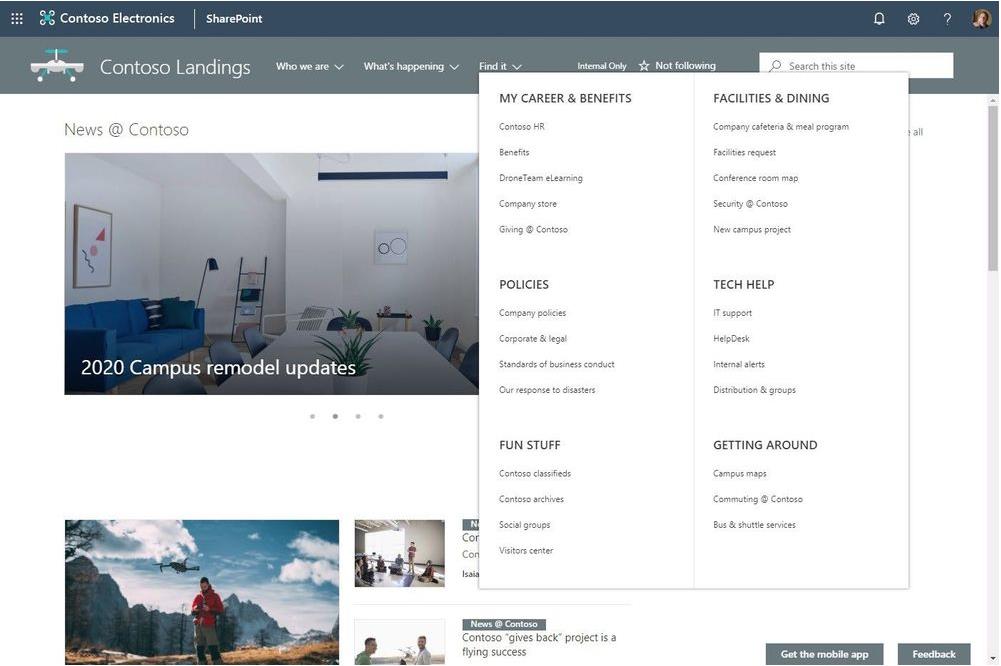
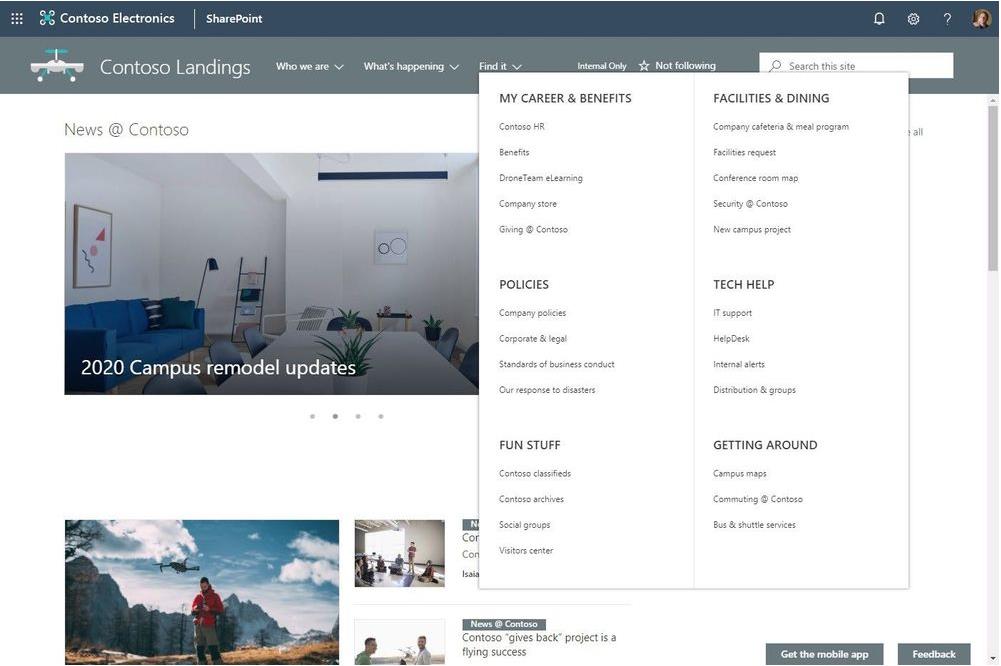
New Web Parts
A series of new web parts were announced and it will now be easier (once again with the help of Microsoft Graph) to display personalized web parts that allow users to easily find relevant content. The following web parts will be available:
- Personalized View of Recent Sites (My Recent Sites)
- Personalized View of Recent Documents (My Recent Documents)
- Personalized View of News (My News)
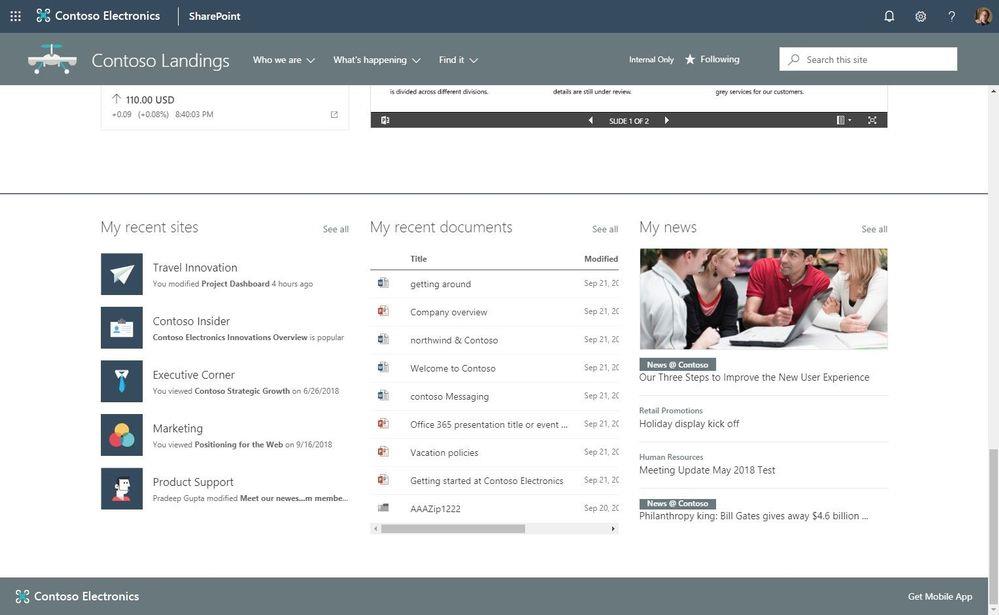
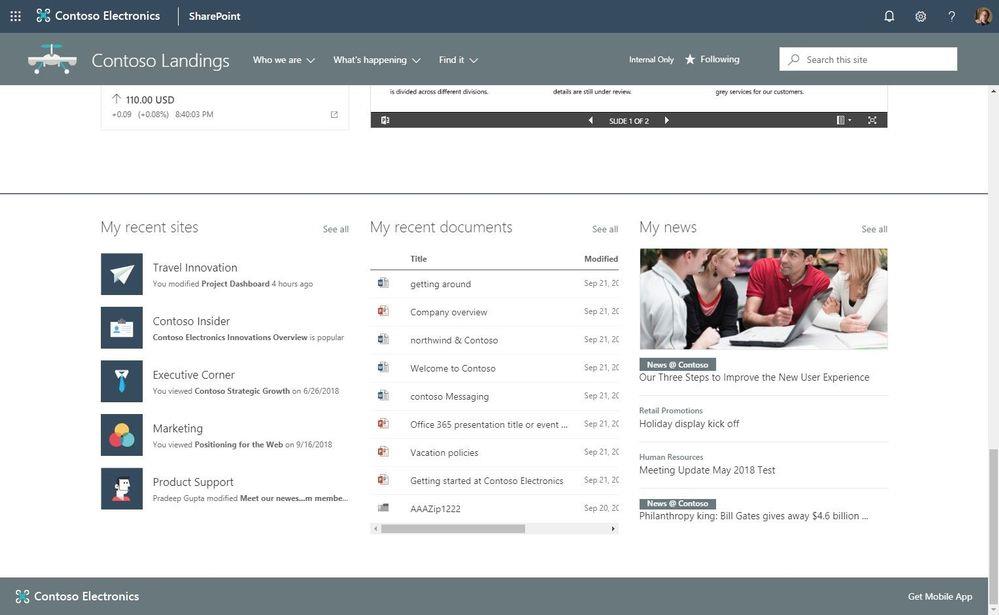
Other web parts and web part features that were announced:
- Countdown timer web part: it will now be able to display a countdown timer to show important launch dates, key meetings, campaign dates, etc
- Web Part Connections: it will now be possible to connect modern web parts and now web parts will be able to interact with each other and change the displayed information based on the content selection of other web parts
Audience Targeting for News and Highlighted Content Web Parts
Audience Targeting has been present in SharePoint for many years and now it will be possible to apply audiences to News and Highlighted Content Web Parts so that it will be possible to show different information in the same page, depending on who is visiting the page.
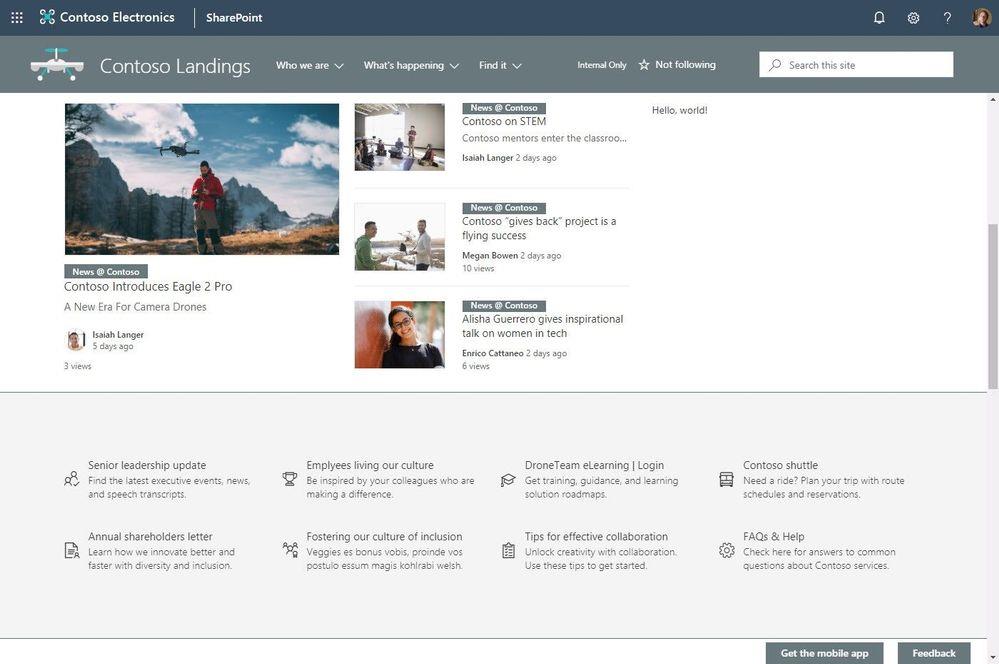
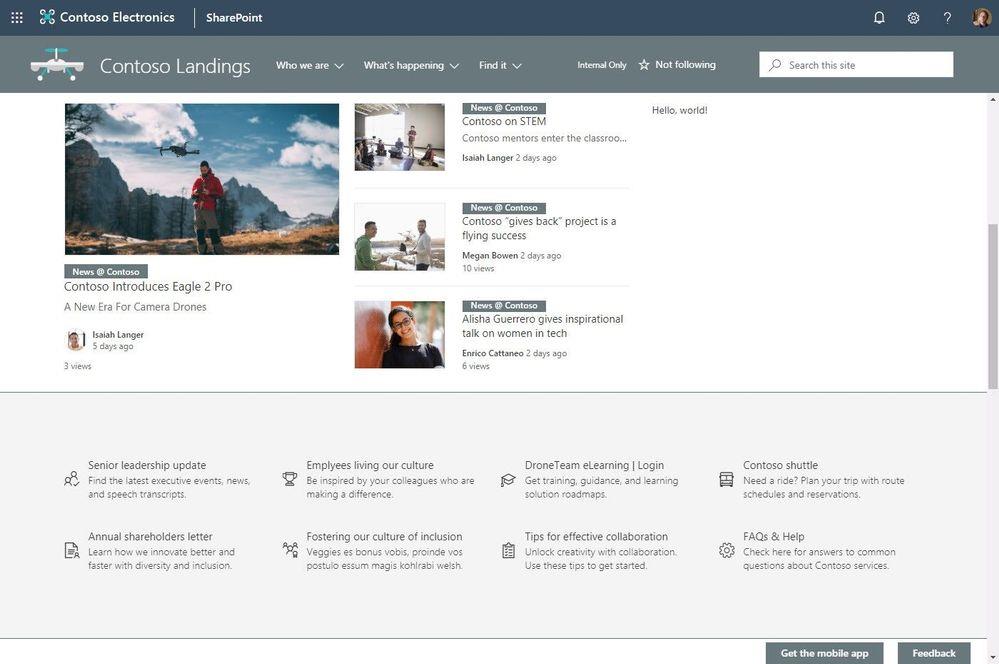
Header Layouts and Footer Configuration
Two important announcements that will improve the user navigation experience in a modern Intranet:
- Header Layouts: it will be possible to reclaim some of the vertical space at the top of the site. There will be three new choices for the header: Standard, Minimal and Compact
- Footer Configuration: it will be possible to change the footer contents to place for example standard links and information that organizations wants to highlight at the bottom of all pages without the need for custom Master Pages
Central Asset Library
Organizations and teams will now be able to provide users an easy access to the organization’s approved images. For example, the Marketing department can share all the Marketing approved images that can be used by everyone in a centralized location.
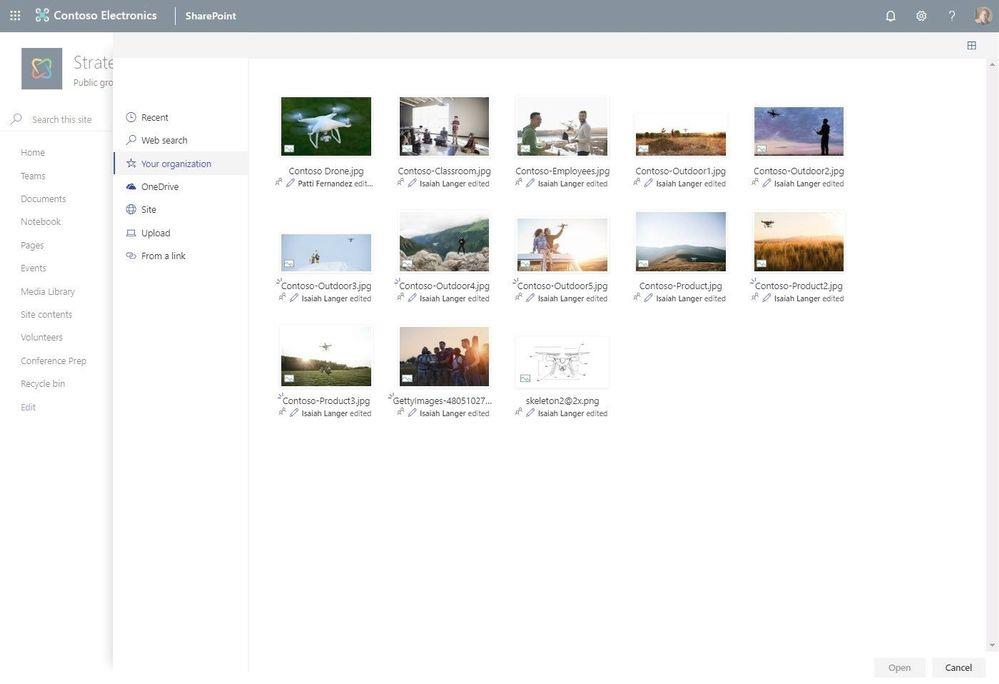
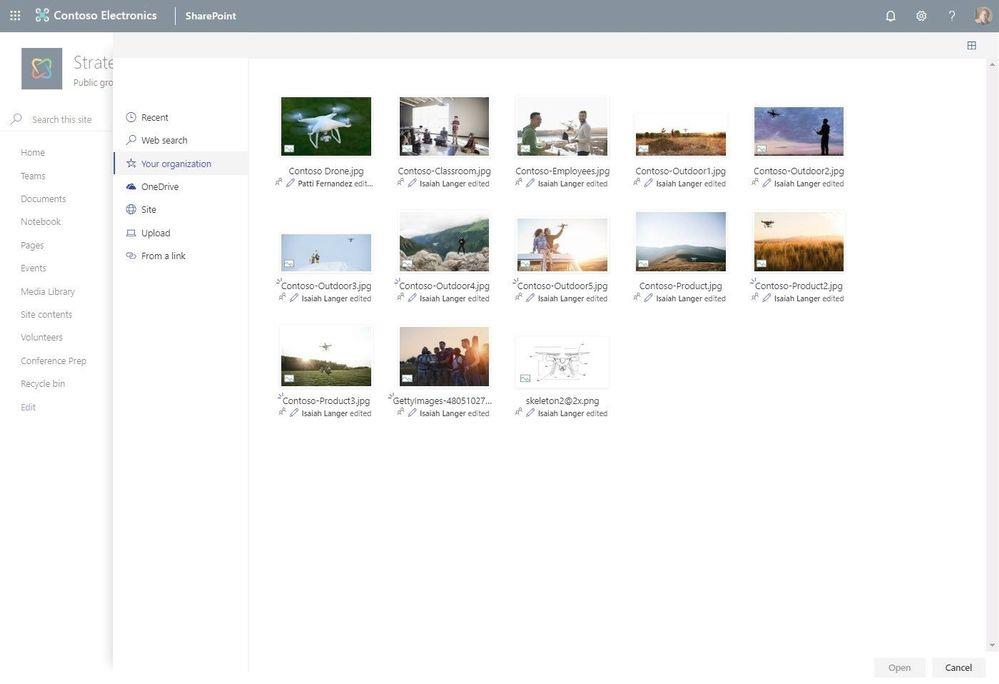
Communication Site Experience at the root of a Office 365 Tenant
A modern Intranet home page is a fundamental place to display the most relevant information for an organization. Currently, the root site of an Office 365 tenant is created as a classic site, not taking advantage of all that modern experience has to offer and making it difficult for organizations to communicate with their employees. With this update, it will be possible to extend the Communication Site experience to the root site of the Office 365 tenant and it will be possible to transform a classic root site into a Communication Site for existing tenants. To learn more, click here.
Hub Site Improvements for End Users and Administrators
Two major improvements were announced for hub sites:
- For Developers: it will be possible for all site collections joined to a Hub Site to inherit and use the content types published in the Hub Site
- For End Users: it will be possible to create a Team Site or Communication Site directly from a hub site. If a site is created from the hub site, the user will get new site experience and it will be automatically associated to the hub site
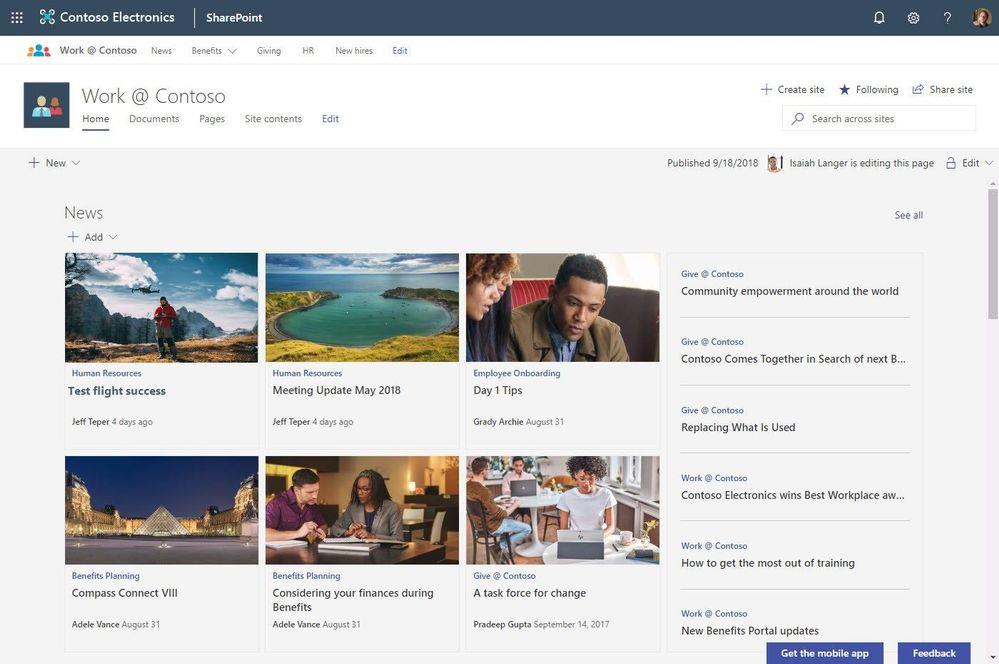
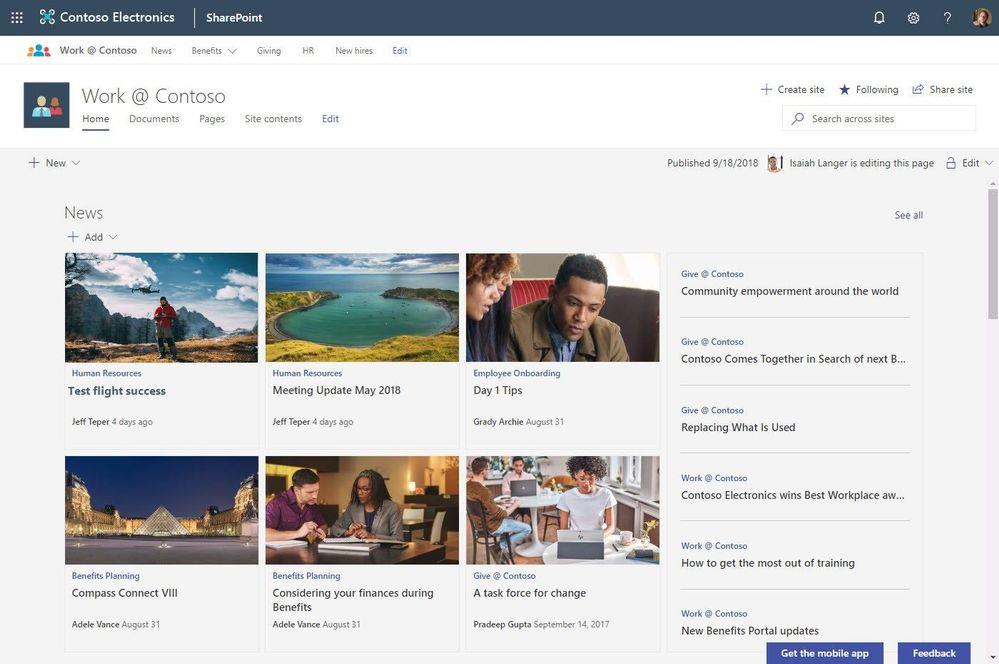
- For Administrators: it will be possible from the SharePoint Admin Center in Office 365 to create hub sites, associate existing Modern Team Sites or Communication Sites to a hub site and see the hub site associated sites
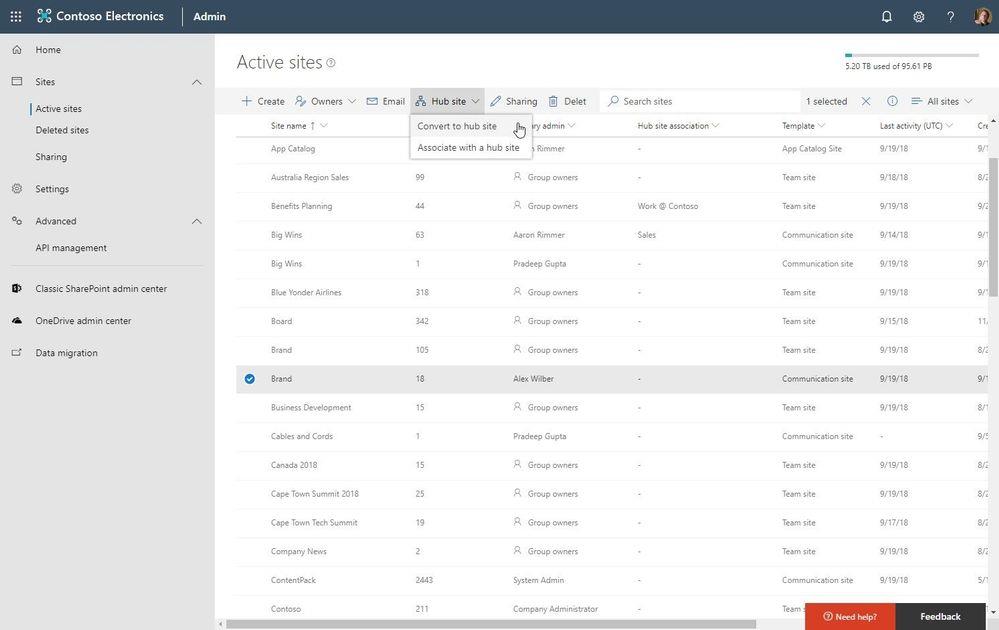
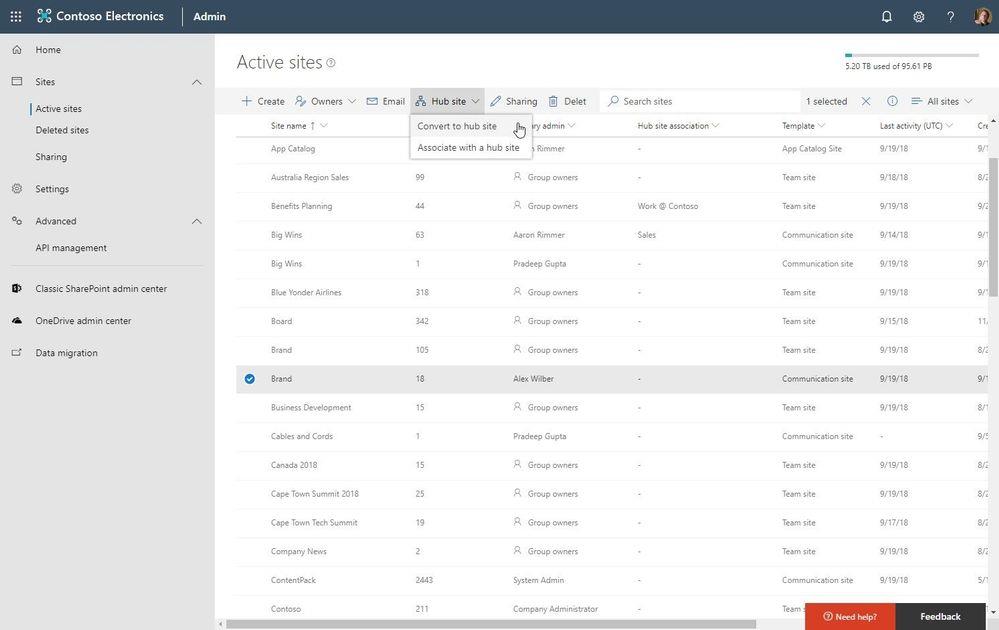
New Page Capabilities
News and other pages are also getting some great new capabilities:
- Page Designs: somehow similar to old page layouts, it will be possible to create page design layouts to make it easier for users to build pages using a consistent layout
- Page Metadata: it will be possible to add metadata in modern pages and expose metadata as Page properties
- Page background sections: it will be possible to add background colors to sections to better divide content in a page
For more details on the announcements to build modern Intranets with SharePoint in Office 365, click here.
Deeper Integration between Microsoft Teams and SharePoint
Microsoft Teams is the fastest growing product in Office 365 and with a huge level of adoption. A lot of new existing features were announced for Teams and one of the most important announcements is without a doubt a deeper integration with SharePoint. These were the most important announcements related to Teams and SharePoint integration:
- New File Experience: finally Teams will have the same experience as in SharePoint. Users will be able to: create new custom views, modify existing views, pin files to the top, add and format custom columns and get file activities insights directly from Teams. Finally, the SharePoint command bar will also be available in Teams which allows users, for example, to sync files from Microsoft Teams to your Windows or Mac computer without having to go to SharePoint
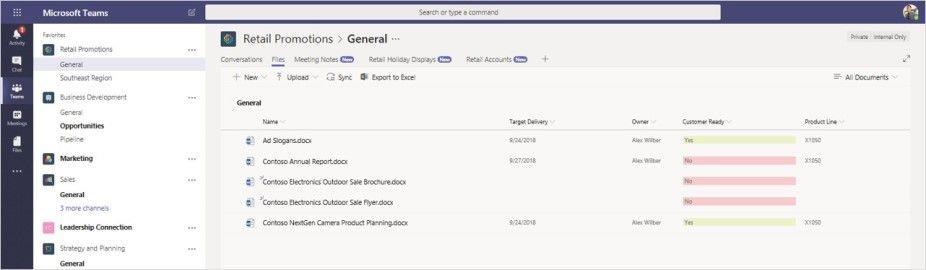
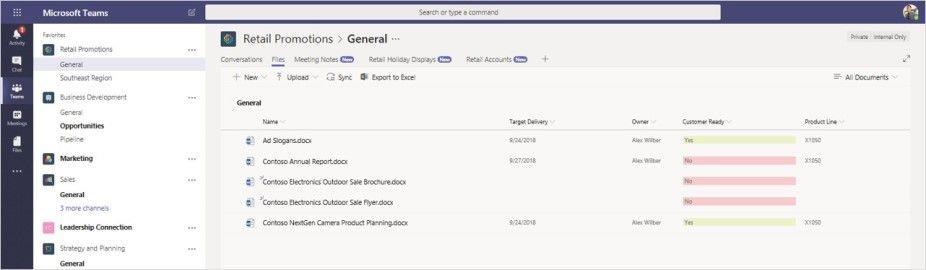
- Web Parts as Tabs in Teams: it will be possible to show SharePoint web parts directly in Microsoft Teams tabs. With this release, it will be possible to run SharePoint Framework web parts directly in Teams
- Display Teams tabs in SharePoint pages: with the release of SharePoint Framework 1.7, it will be possible to expose Teams tabs as full page apps in SharePoint
For more details on these and other Microsoft Teams announcements, click here.
Microsoft Content Services
At Ignite, a series of new content management capabilities inside Microsoft Content Services have been announced:
- File card: intelligent contextual file cards with information about files in Office 365, which enables the user to view important information about files without the need to open them
- Mobile capture: ability to capture file and its metadata and deliver it to SharePoint using mobile devices
- Document templates: a simplified way to add document templates using the New menu in document libraries
- Predictive indexing: it will be possible to automatically generate indexes for lists and libraries with up to 30 million items
- Modern document sets: work with document sets using the new modern experience
- PowerApps integration with SharePoint libraries: in addition to Lists, it is now possible to build a PowerApp that uses SharePoint libraries as a data source
- Flow for document management: ability to use Microsoft Flow to move and copy files in Office 365 and generate shareable links
- Attention Views: new views that allow users to easily find information in a SharePoint List that is not compliant and needs user’s attention (ex: missing information in required fields). This feature will also be available for SharePoint Server 2019
- File plans: ability to import, manage, and classify multiple retention rules using Excel and then import and apply the rules to the organization
To know more details about recent announcements on Content Services, click here.
What’s New for Security and Compliance
If it is nothing but impressive to see the way SharePoint and Office 365 introduces new collaboration features, it is not less impressive the investments made on security in the Office 365 platform. Last year, Microsoft has launched a licensing model that includes an impressive security feature set called Microsoft 365. This is a bundle that includes:
- Windows 10
- Office 365
- Enterprise Mobility + Security
This bundle comes in three different flavors:
If you want to know more about all the security features included Microsoft 365, click here.
The major announcements announcements in what regards to security and compliance in the Office 365 platform are:
- SharePoint Site Classification Labels
- Automatic Application of Retention Labels
- Label Analytics
- Unified Labeling Management in the Security & Compliance Center
- Microsoft Threat Protection
SharePoint Site Classification Labels
Across almost any organization, there are different types of content that require different security requirements to comply with industry regulations and internal policies to ensure information is properly secured.
Microsoft Information Protection labels allows organizations to apply consistent security and access policies to SharePoint Sites based on the sensitivity of the site. In addition to Retention Labels, it is now possible to create Sensitivity Labels and associate them with policies in the Microsoft 365 Security and Compliance Center. Sensitivity Labels can then be applied to files, emails, groups, Sites and Teams to automatically enforce consistent policies across content in an organization.
Automatic Application of Retention Labels
Retention labels can now be created and automatically applied to content with rules based on content types and metadata. This way, it gets even easier to automate the application of retention policies across all content in SharePoint.
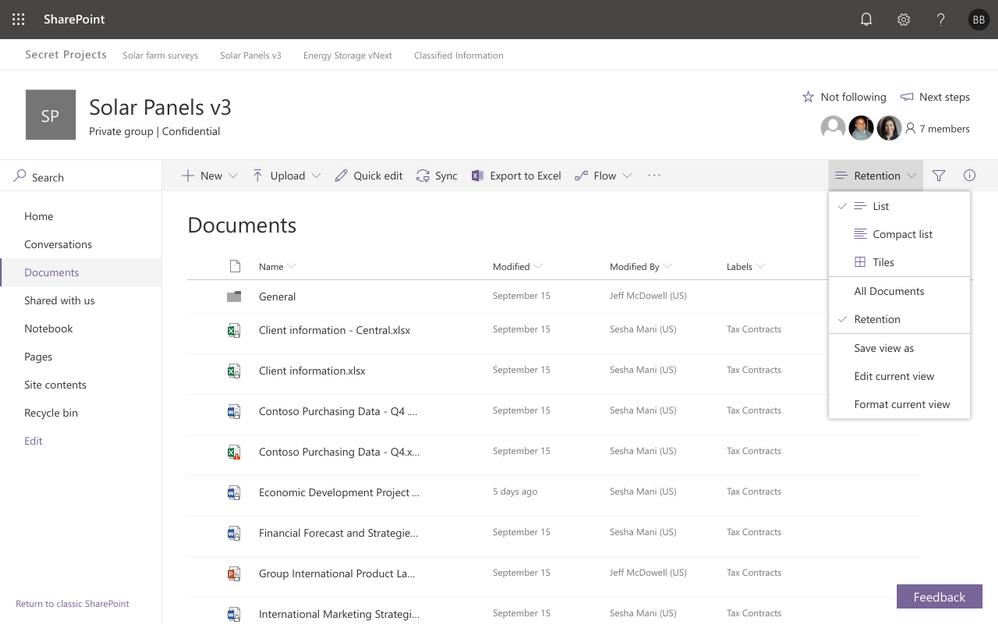
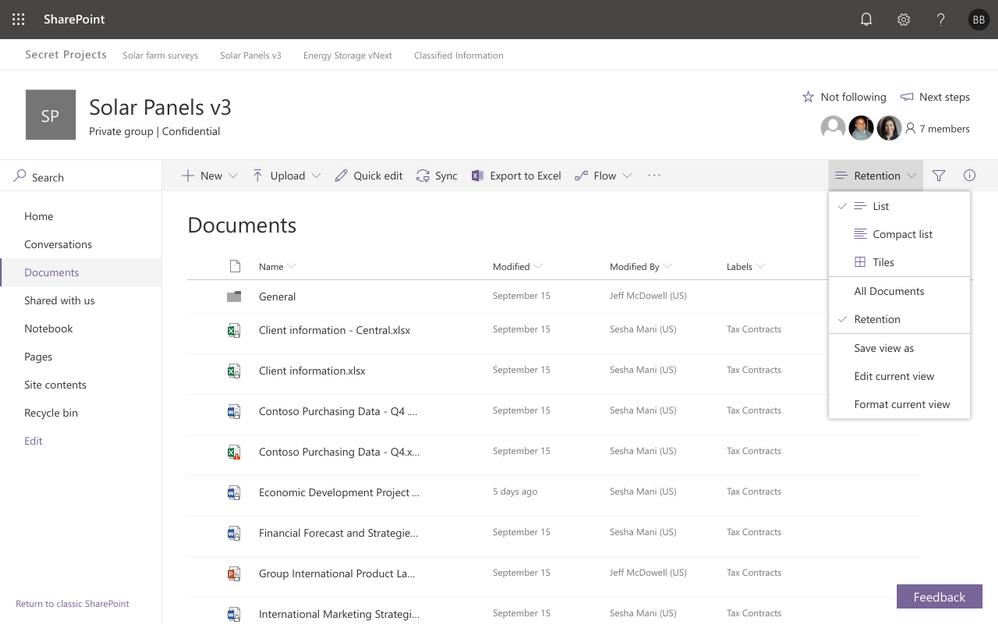
Label Analytics
As information grows in an organization, it is important to stay informed on how retention and sensitivity labels are being used to classify, retain, and protect an organization’s content.
Using Label Analytics, it is now possible to get insights into how content is being labeled, including which labels are used most, and what emails and files they’re being applied to. It is also possible to explore user activity to identify who applies labels and investigate unusual trends.
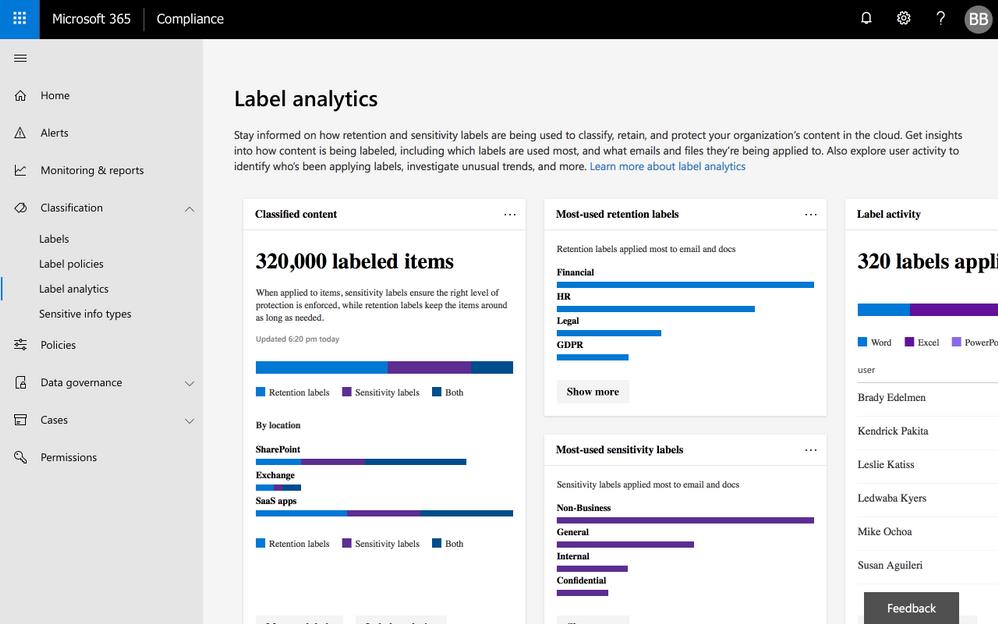
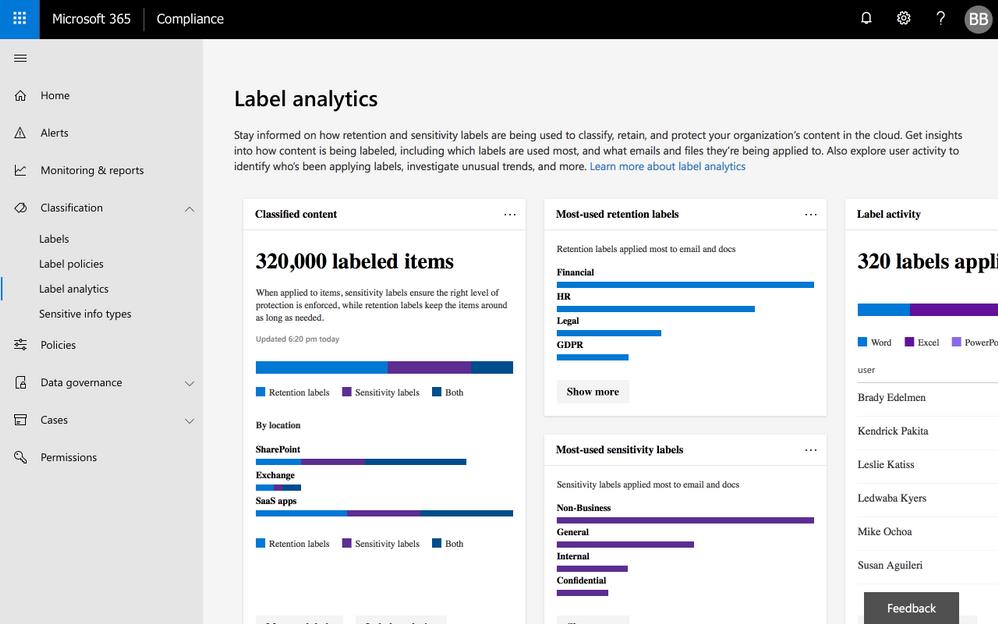
Unified Labeling Management in the Security & Compliance Center
Organizations have a need to manage the lifecycle of their information and to keep sensitive data secure, also ensuring that their data and records are governed in accordance with compliance requirements. Now that users can share and move their data across multiple devices, apps, and services, it is critical to protect important data.
From now on, a new unified labeling experience is available in the Security & Compliance Center that allows managing labels across Azure Information Protection and Office 365. With this update, interoperability between Azure Information Protection and Office 365 labels is ensured, meaning, for example, organizations won’t need to reclassify or relabel their content if they already have labels in Azure Information Protection. With unified labels, it is possible to assign multiple labels to a single file, helping ensure sensitive data is protected and controlled according to the organization’s governance needs.
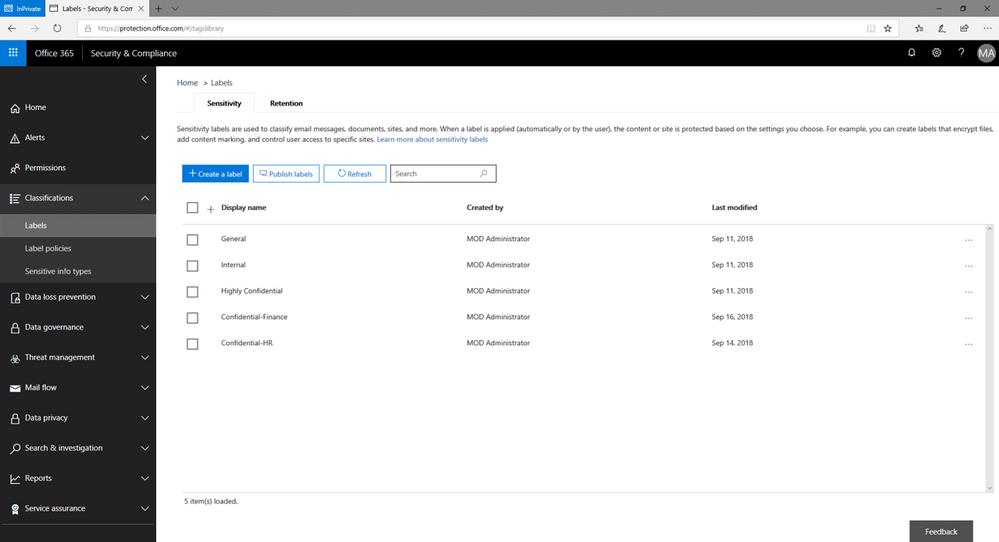
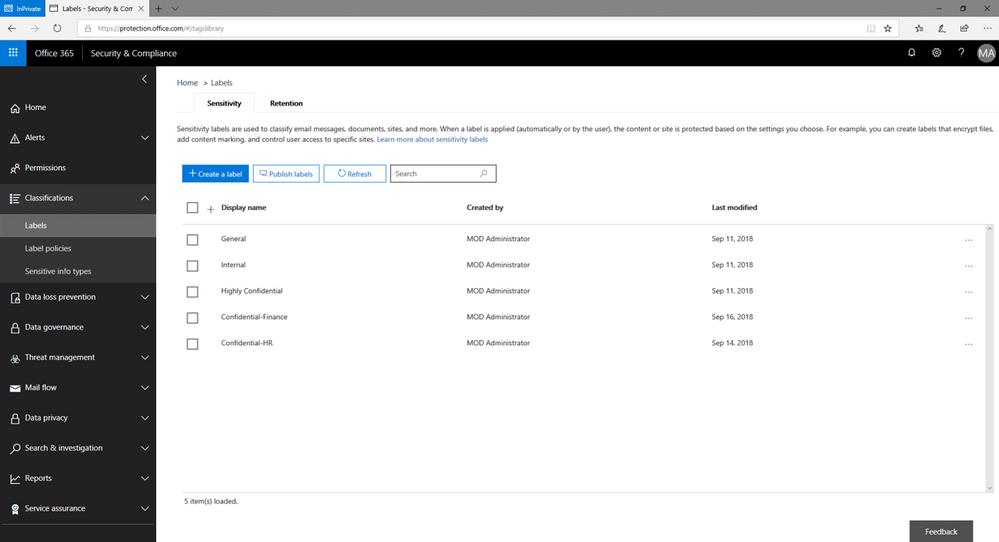
Microsoft Threat Protection
Organizations are increasingly concerned about the growing volume and sophistication of the threat attack surface, and how difficult it is to make intelligent decisions quickly and cost-effectively to keep their data safe.
Attacks can come from anywhere. As such, it is not possible for a single service to secure the entire modern workplace. This way, it is important to have groups of services working together to secure the different attack vectors to help ensure an organization is protected across the entire attack surface. Microsoft Threat Protection is composed by different groups of solutions that help secure each of the attack vectors:
- Identities: Azure Active Directory Identity Protection, Azure Advanced Threat Protection, Microsoft Cloud App Security
- Endpoints: Windows Defender Advanced Threat Protection, Windows 10, Microsoft Intune
- User Data: Exchange Online Protection, Office 365 Advanced Threat Protection, Office 365 Threat Intelligence, Windows Defender Advanced Threat Protection, Microsoft Cloud App Security
- Cloud Apps: Exchange Online Protection, Office 365 Advanced Threat Protection, Microsoft Cloud App Security
- Infrastructure: Azure Security Center, SQL Server, Linux
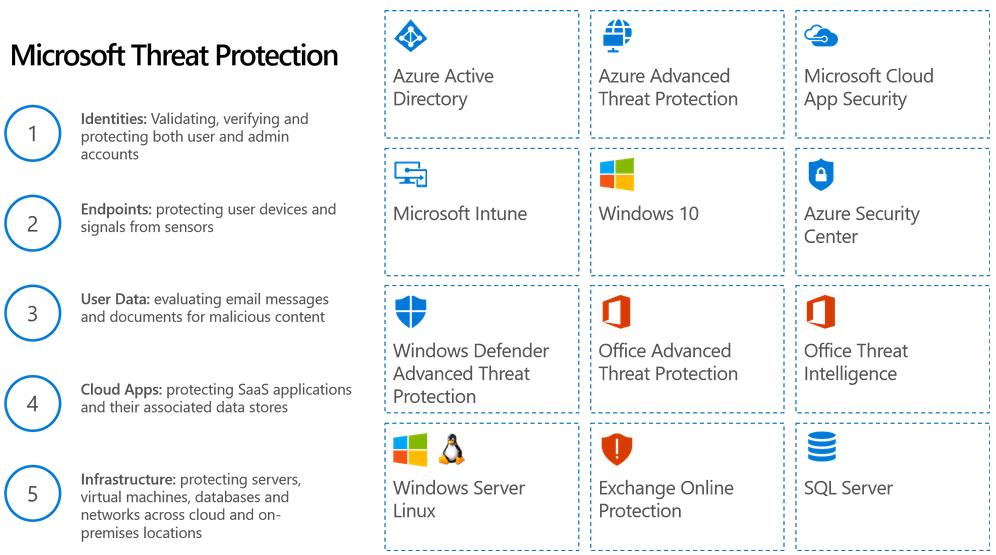
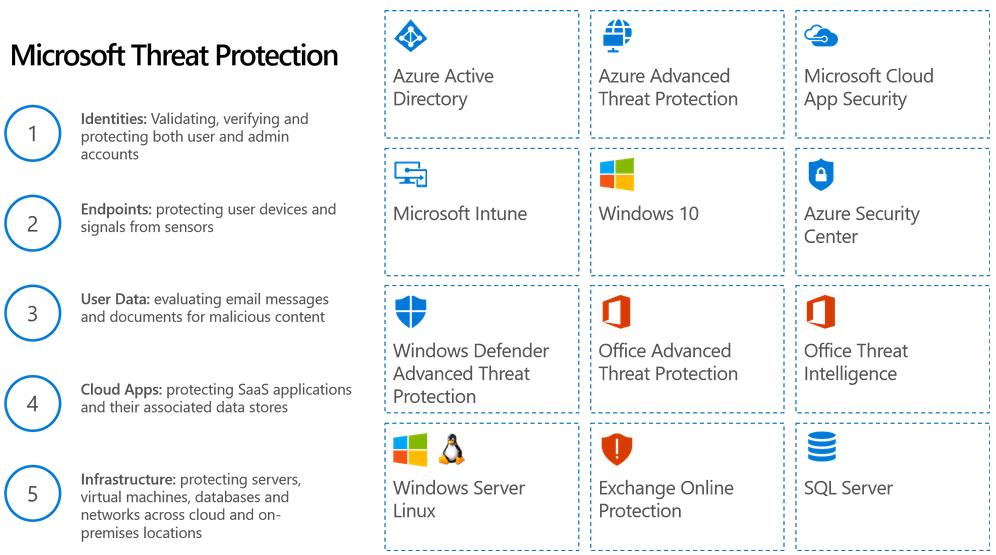
To learn more about the latest security and compliance announcements, I invite you to read:
- What’s new in security, compliance & administration for SharePoint & OneDrive from Microsoft Ignite
- Announcing the availability of unified labeling management in the Security & Compliance Center
- Announcing Microsoft Threat Protection
What’s New for Administrators
The major updates for administrators are:
- Files Restore for SharePoint and Microsoft Teams
- Updates to SharePoint Admin Center
- Multi-Geo Capabilities for SharePoint (Selective Preview)
- SharePoint Migration Tool Improvements
Files Restore for SharePoint and Microsoft Teams
Files Restore is now available for SharePoint document libraries, protecting shared files in SharePoint, Teams, Outlook Groups, and Yammer Groups connected to Office 365 Groups in a similar way that is already possible for personal files in OneDrive for Business.
With this release, site administrators are able to restore document libraries from any point in time during the last 30 days and can use activity data to find the exact moment to restore to.
Updates to SharePoint Admin Center
SharePoint Admin Center has a new modern experience (although not all the features are still migrated to the new modern experience). The latest capabilities in the new SharePoint Admin center include:
- The ability to manage all sites, including group connected team sites, communication sites, and hub sites
- Controls such as Device Access and Sharing Policies through a richer menu to manage and control how information is accessed and shared
- A new command surface that provides an actionable command bar, hub site and classification management control
- Several enhancements to the site creation experience, allowing admins to have more control on site settings, storage and classification
- A new simple way to track and manage tenant level storage and site level storage limits
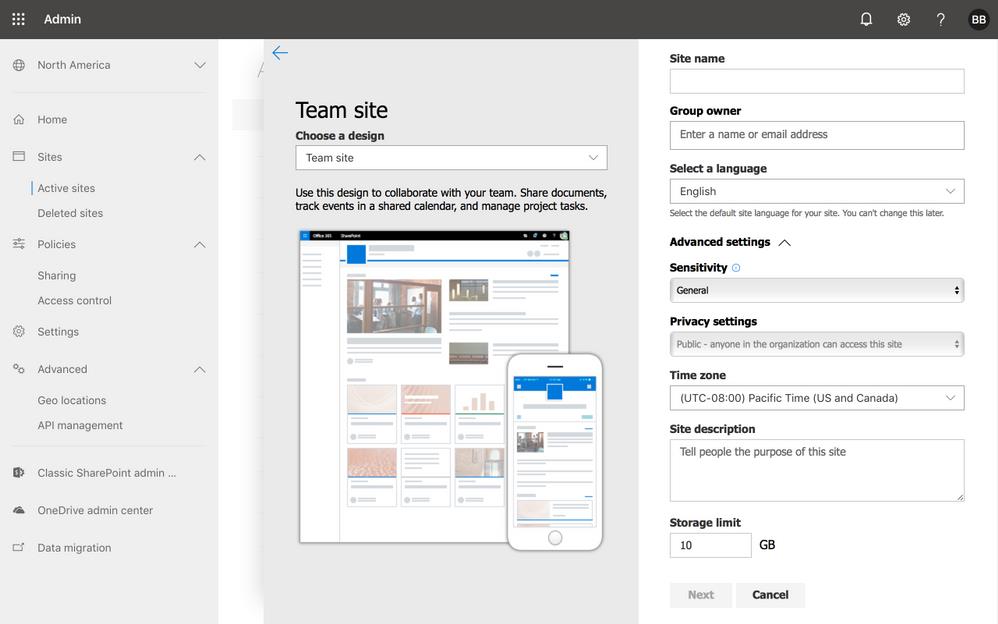
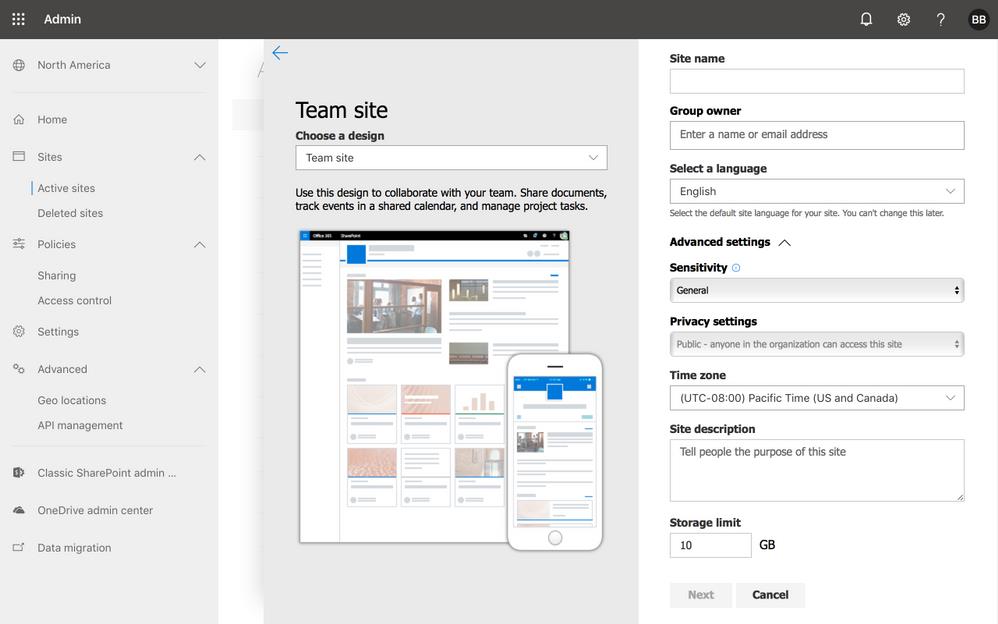
Multi-Geo Capabilities for SharePoint (Selective Preview)
Large organizations that are present around the globe can now take advantage of Multi-Geo capabilities for SharePoint. With this update, organizations, and in particular those with strict data residency policies, can have a single Office 365 tenant that can span across multiple geographies and enable a unified communication and collaboration experience across the whole organization.
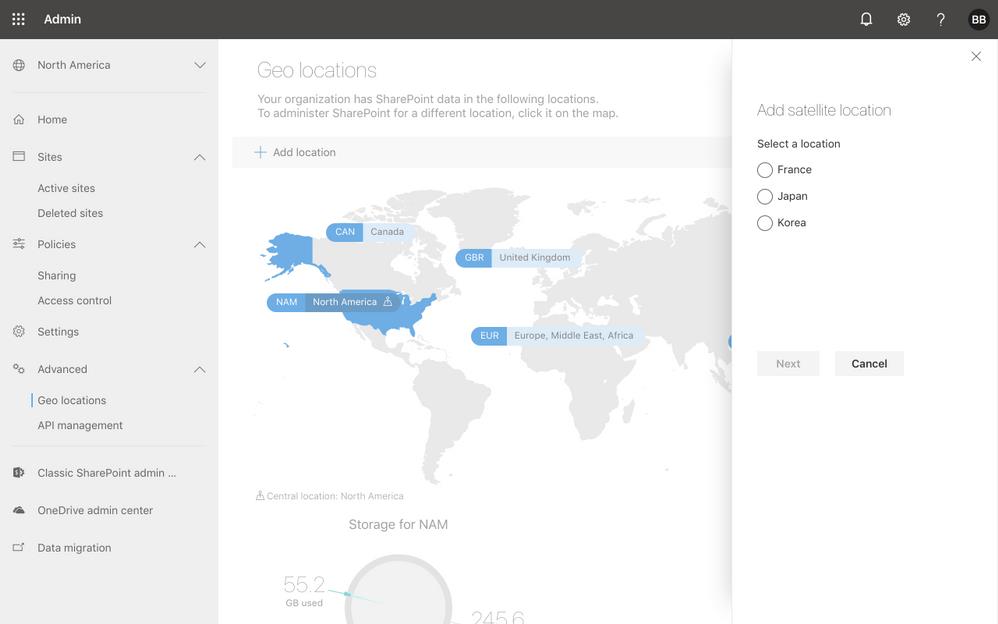
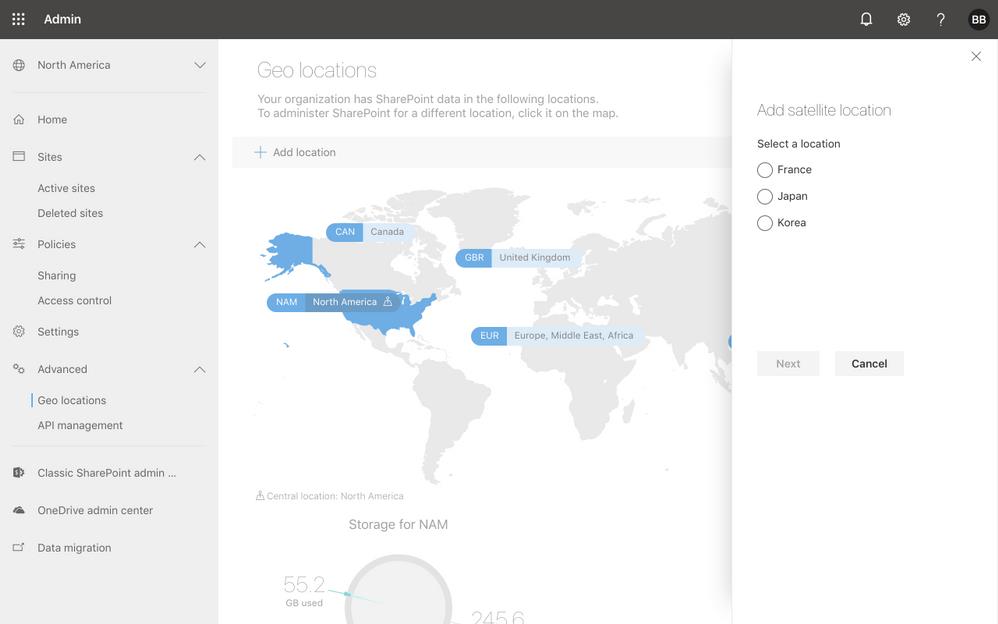
SharePoint Migration Tool Improvements
With this update, SharePoint Migration Tool now supports migrating complete SharePoint 2013 sites.
To learn more about the latest announcements for administrators, click here.
SharePoint Framework 1.7 (Preview)
There were quite a few announcements after Ignite but the most important is without a doubt in the developer world with the release of SharePoint Framework 1.7 (still in Preview) that brings:
- Web Parts in Microsoft Teams
- Application Pages (finally!!!)
- Host Microsoft Teams Tabs as Application Pages and Web Parts in SharePoint
- List Subscriptions
- Web Part Connections, Dynamic Data and SharePoint 2019 Support
Web Parts in Microsoft Teams
With the release of SharePoint Framework 1.7, it will be possible to take the web parts built with SharePoint Framework and make them available as applications in Microsoft Teams. With just a few adjustments to the package metadata, it is even possible for every custom developed SPFx web part to become a Tab in Microsoft Teams.
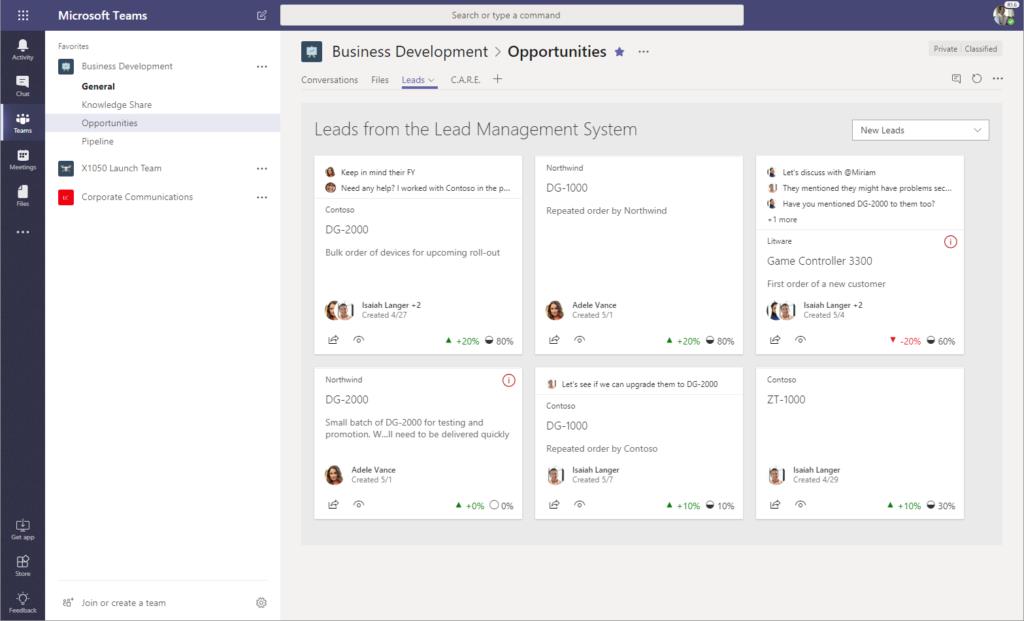
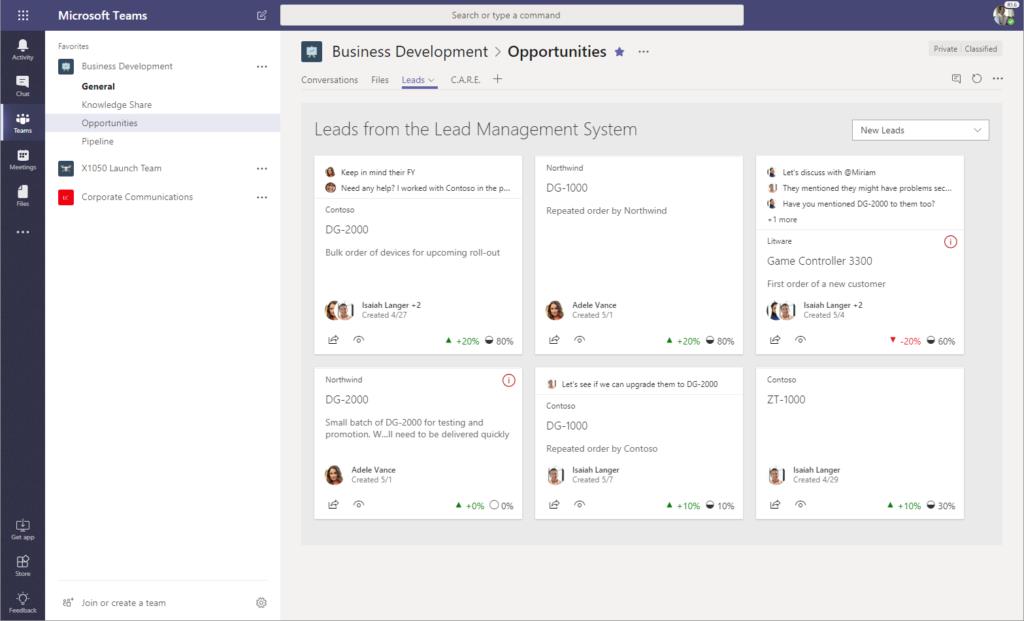
Application Pages
The most long awaited announcement for all SharePoint developers! Finally, it is possible to develop full application pages using the SharePoint Framework technology stack. With SharePoint Framework version 1.7, developers can now choose to create these full application experiences with the SharePoint Framework in much the same way as they would create web parts or extensions.
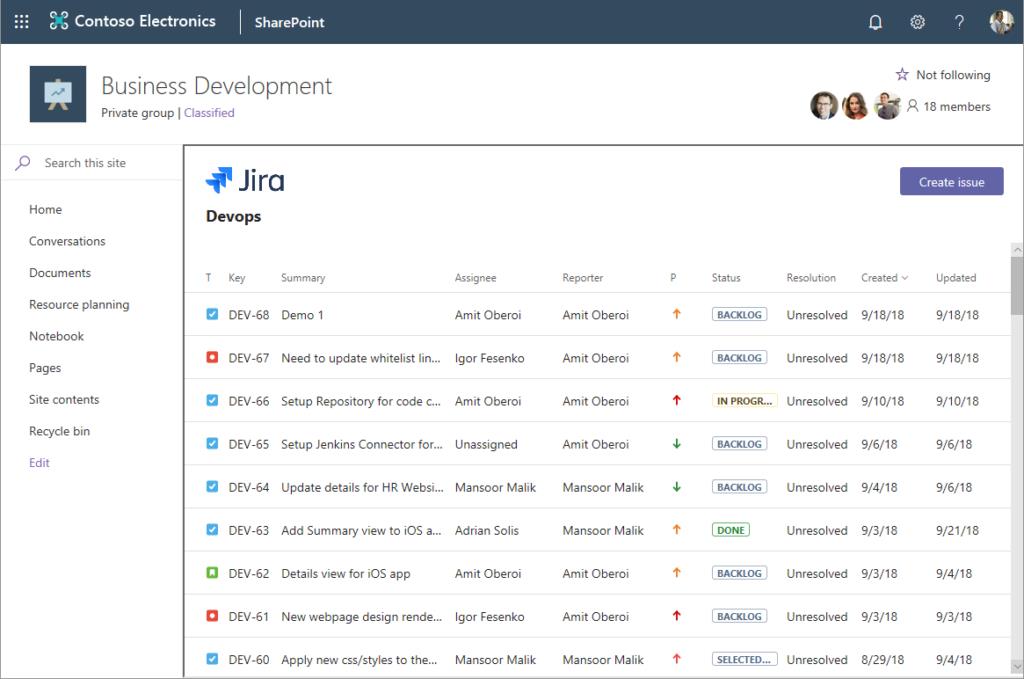
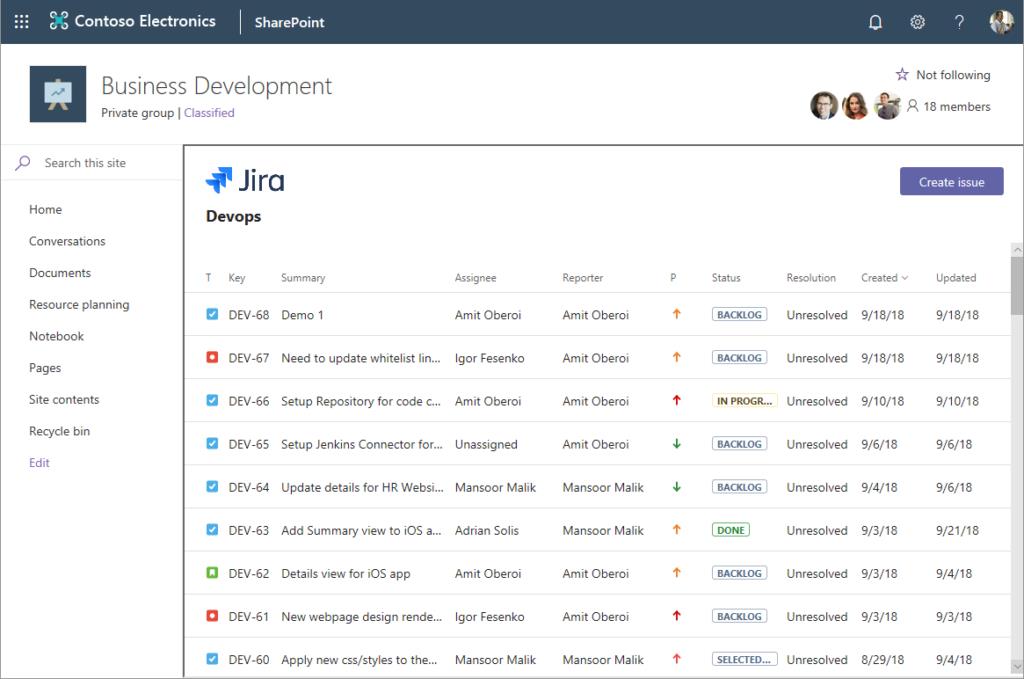
Host Microsoft Teams Tabs as Application Pages and Web Parts in SharePoint
In addition to creating new application page experiences using SharePoint Framework, with SharePoint Framework 1.7, it will be possible to also take Teams Tab experiences and host them in SharePoint (both as full application pages and as web parts).
List Subscriptions
Users are now able to subscribe to list events from custom developed web parts or extensions. This means that every time there is a change on a list, the custom component is notified through an event and developers are able to build a custom experience based on the event (for example refresh the content to keep it updated).
Web Part Connections, Dynamic Data and SharePoint 2019 Support
Already generally available, Dynamic Data provides a calling pattern and infrastructure for web parts and extensions to bind and share data and consume live information from the page context. This way, web parts can, for example, become more efficient by making a single call to retrieve data from a web service, and then share that data with any other similar web parts on the page. Dynamic Data also provides the foundation for web part connections, allowing page authors to connect data and user experience state across web parts.
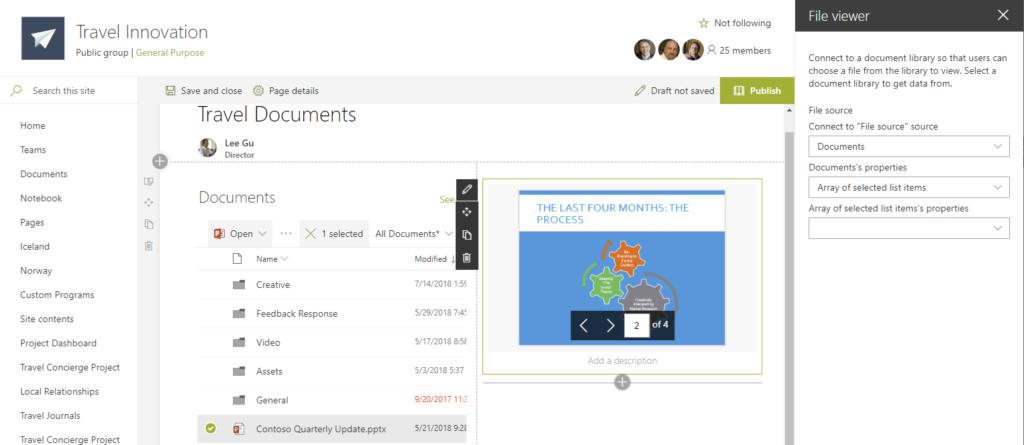
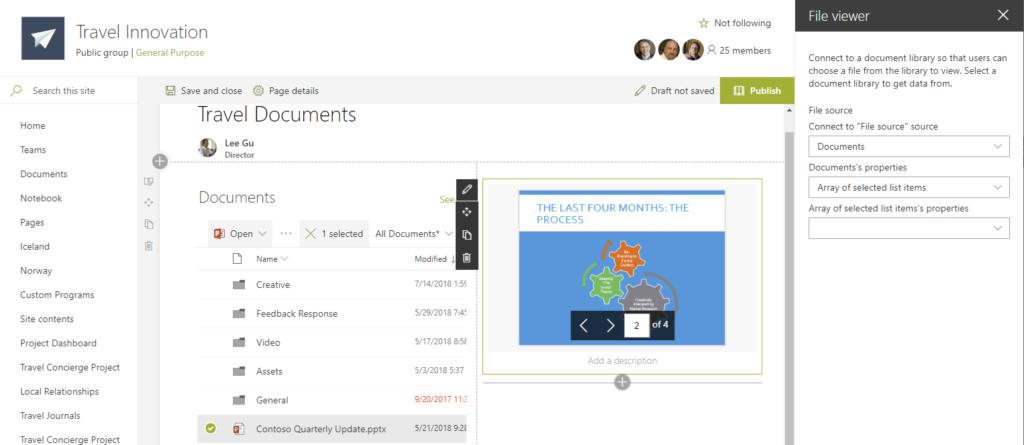
Last but not least, SharePoint Framework version 1.7 includes new developer tools, that are generally available, that let developers target SharePoint Server 2019 by creating projects designed for the level of compatibility that SharePoint Server 2019 supports (SharePoint Framework version 1.4.1). Although not taking advantage of the latest SPFx capabilities, these web parts and extensions will also work seamlessly with SharePoint Online in Office 365.
For more information on SharePoint Framework 1.7 in Preview, click here.
Conclusion
If you want to know more about what recent updates in the SharePoint and Office 365 world, I invite you to read all about the latest Ignite 2018 announcements:
- What’s new Microsoft Teams features
- Build your modern intranet with SharePoint in Office 365
- SharePoint powers teamwork in Office 365
- What’s new in security, compliance, & administration for SharePoint & OneDrive from Microsoft Ignite
- New innovations in SharePoint & Microsoft 365 deliver power and simplicity for content collaboration
- Do more with new upcoming SharePoint development capabilities announced at Ignite 2018
- The Microsoft Ignite YouTube Channel
To get a broader vision of SharePoint evolution over the years, don’t miss Jeff Teper “Hitting Refresh on SharePoint” articles:
- Hitting Refresh on SharePoint and More – Part 1
- Hitting Refresh on SharePoint and More – Part 2
- Hitting Refresh on SharePoint and More – Part 3
- Hitting Refresh on SharePoint and More – Part 4
Related Articles
To learn why your business should migrate to SharePoint Online and Office 365, click here and here.
If you want to convert your tenant’s root classic site into a modern SharePoint site, click here.
If you are new to SharePoint and Office 365 and want to learn all about it, take a look at these learning resources.
If you want to know all about the latest SharePoint and Office 365 announcements from SharePoint Conference 2019, click here and here.
If you are work in a large organization who is using Office 365 or thinking to move to Office 365 and is considering between a single or multiple Office 365 tenants, I invite you to read this article.
If your organization is still not ready to go all in to SharePoint Online and Office 365, a hybrid scenario may be the best choice. SharePoint 2019 RTM was recently announced and if you to learn all about SharePoint 2019 and all its features, click here.
If you are a SharePoint administrator or a SharePoint developer who wants to learn more about how to install a SharePoint 2019 farm in an automated way using PowerShell, I invite you to click here and here.
If you want to learn how to upgrade a SharePoint 2013 farm to SharePoint 2019, click here and here.
If you want to learn all the steps and precautions necessary to successfully keep your SharePoint farm updated and be ready to start your move to the cloud, click here.
If you learn how to greatly speed up your SharePoint farm update process to ensure your SharePoint farm keeps updated and you stay one step closer to start your move to the cloud, click here.
If SharePoint 2019 is still not an option, you can learn more about how to install a SharePoint 2016 farm in an automated way using PowerShell, click here and here.
If you are involved in a SharePoint upgrade and want to learn more about the upgrade process, click here and here.
Happy SharePointing!


![[FIX] BizTalk Server 2010, 2013, 2013 R2 & 2016 errors “Class not registered (WinMgmt)” or “Access denied”](https://blogit.create.pt/wp-content/uploads/2018/07/access-black-and-white-blur-270514-218x150.jpg)















