From May 21st to 23rd, Microsoft has once again hosted SharePoint Conference, one of its biggest tech events, with many new announcements and revealing a lot of exciting new features in the Microsoft world, including SharePoint and Office 365.
Introduction
SharePoint and Office 365 have come a long way and it is nothing but amazing to see the constant innovation that Microsoft has been introducing to the platform over the years!
There are lot of new announcements being released at a very fast pace and it is challenging to stay up to date with everything that is being released!
This post will try to resume the latest announcements in the SharePoint and Office 365 world and what it means for end users, IT Pros and developers.
Hope you are ready for a ride, fasten your seat belt, because there are many new features coming (some of them may be already rolled out at the time of this writing). While it is impossible to talk about everything that has been announced, I will try to resume some of the biggest announcements in a two part series. These are the main topics I will discuss in the first part of this two part series:
- SharePoint Home Sites
- Microsoft Search
- What’s New In OneDrive
- What’s New for Developers
To read the second part of this post series, click here.
SharePoint Home Sites
One of the biggest announcements ot this year’s SharePoint Conference was without any doubt the new SharePoint Home Sites. This is a SharePoint Communication Site with steroids and it was designed to be the home site for your organization.
SharePoint Home Sites are basically a pre-built portal that is based on a Communication Site with many additional features. The Home Site has some new web parts (that are also available to any Communication Site) and is automatically configured as the news site for the entire organization.
The main goal is to promote employees engagement within the organization by bringing in a single place relevant news, events, content, conversations and video to deliver an engaging experience that reflects each organization’s most relevant information for the whole company.
This is how a SharePoint Home Site will look like:
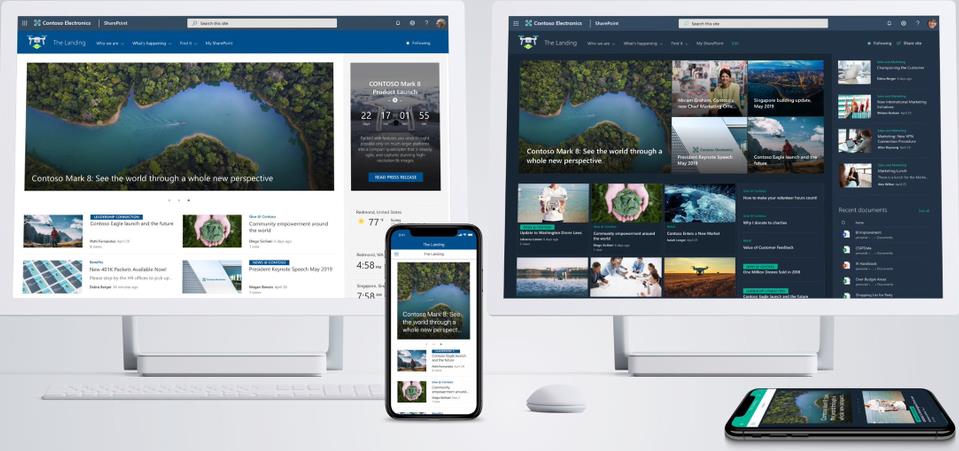
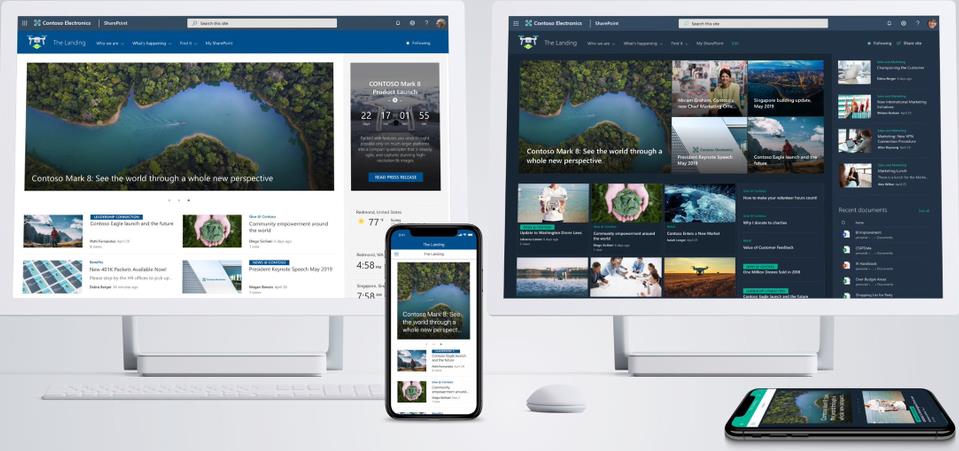
SharePoint Home sites have the following benefits over traditional Communication Sites:
- A Great and Modern Design
- The SharePoint Home Site is configured as the default organization’s news site
- The information presented in the page is scoped to the entire tenant (using Microsoft Search)
The new SharePoint Home Site will be divided in two major types of information:
- Content that is relevant to the whole organization
- Intelligent web parts that show relevant personalized content (content targeted at the logged in user), making it a great experience for every user that can easily and rapidly access the most relevant information for them (once again powered by search based capabilities). Examples: My Frequent Sites, My News, My Recent Documents


From now on, creating new engaging SharePoint Portals will be a matter of minutes and not days or weeks since SharePoint Home Sites will be available out of the box with no need for any custom development.
In the near future, all new Office 365 tenants will be automatically created with a SharePoint Home Site as their homepage. For existing tenants, admins will be able to provision a Home Site using PowerShell (and eventually, using the Admin Center).
To learn more about SharePoint Home Sites, click here.
Microsoft Search
Microsoft Search was announced in last Microsoft Ignite edition (if you want to know everything about Microsoft Ignite 2018’s announcements, click here) and a lot has happened in this department since then.
Microsoft Search In Bing (Availble Now)
If you are using Bing and you are signed in with your Office 365 account, search results will bring together web results and organization results from withing your Office 365 tenant including People, SharePoint, Microsoft Teams and Yammer.
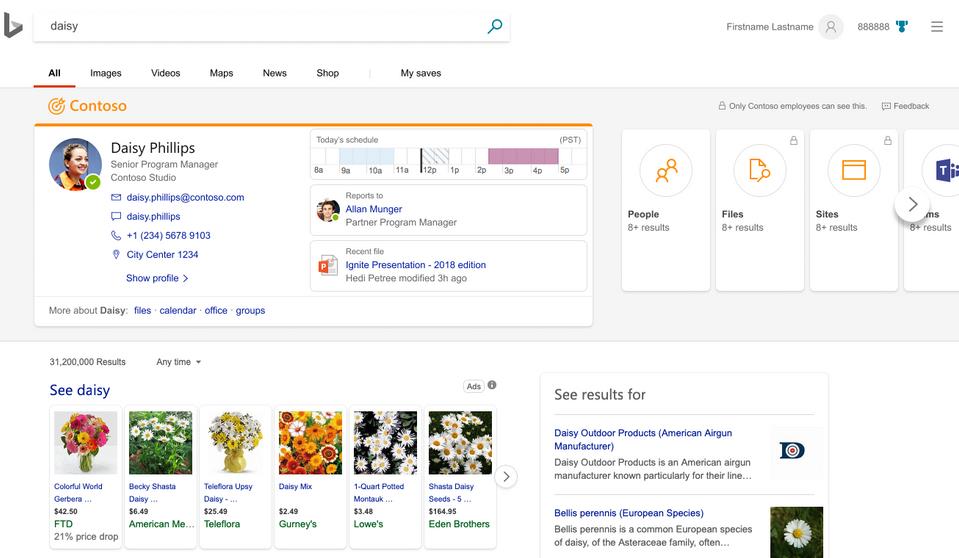
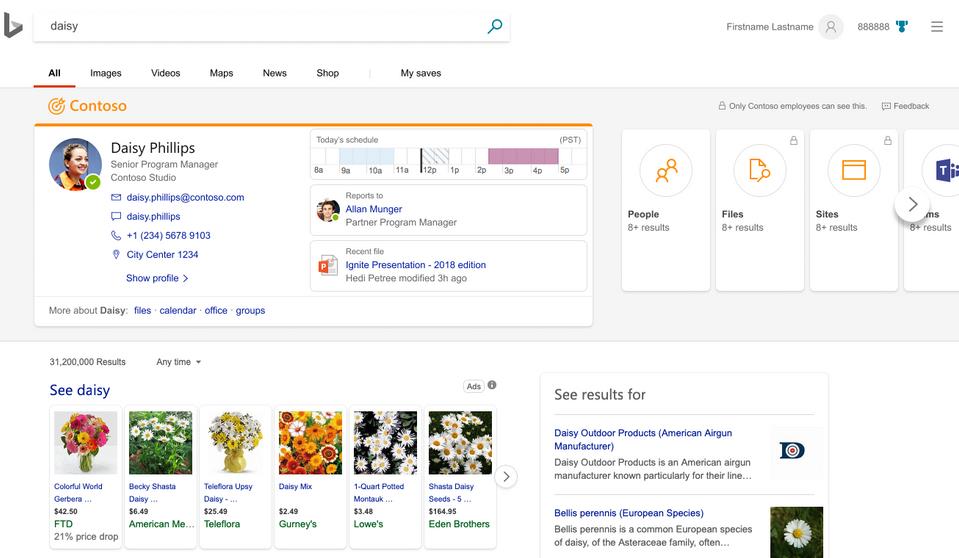
Microsoft Search in Office.com (Available Now)
It is already possible to search from the Office.com portal and quickly find the most relevant information to you, including the documents you most recently worked on (all of this delivered by the Graph API).
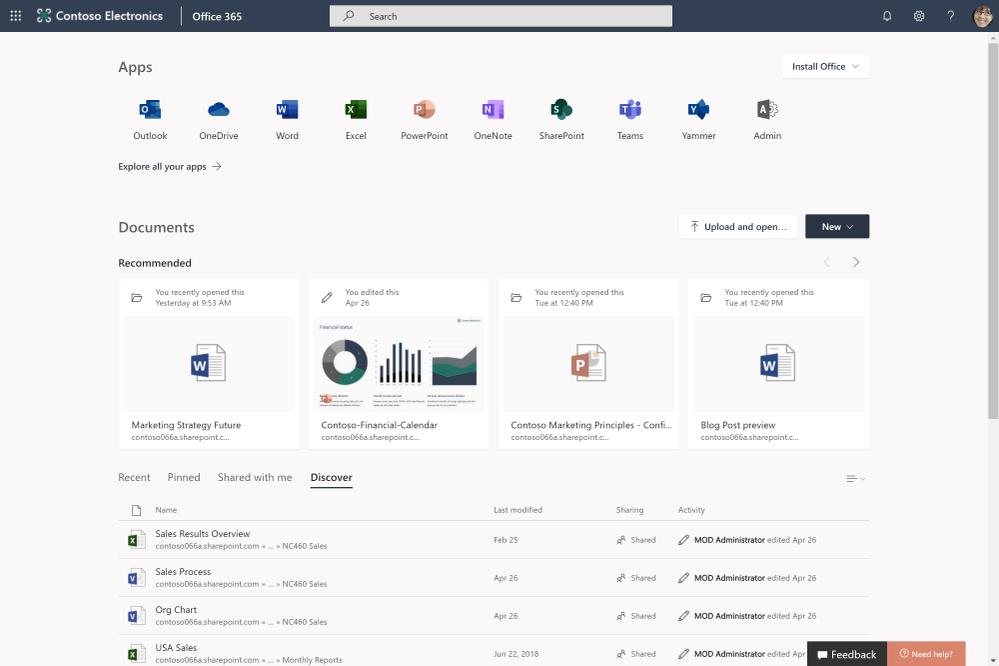
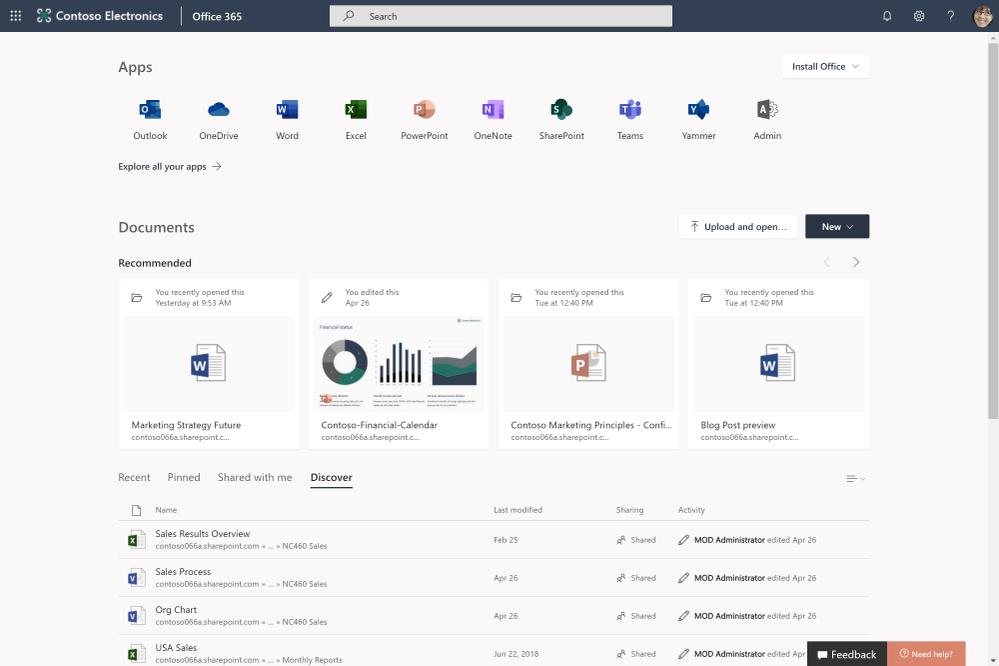
Microsoft Search in Office Desktop Applications (Available Now)
It is already possible to have a consistent search experience from within Office applications (includes Desktop, Web and Mobile applications). The search experience allows you for example to search for a PowerPoint presentation from within a Word document and insert a specific slide directly into the Word document without opening PowerPoint!
Search results are also contextual and suggestions will appear depending on the part of the document users are editing.
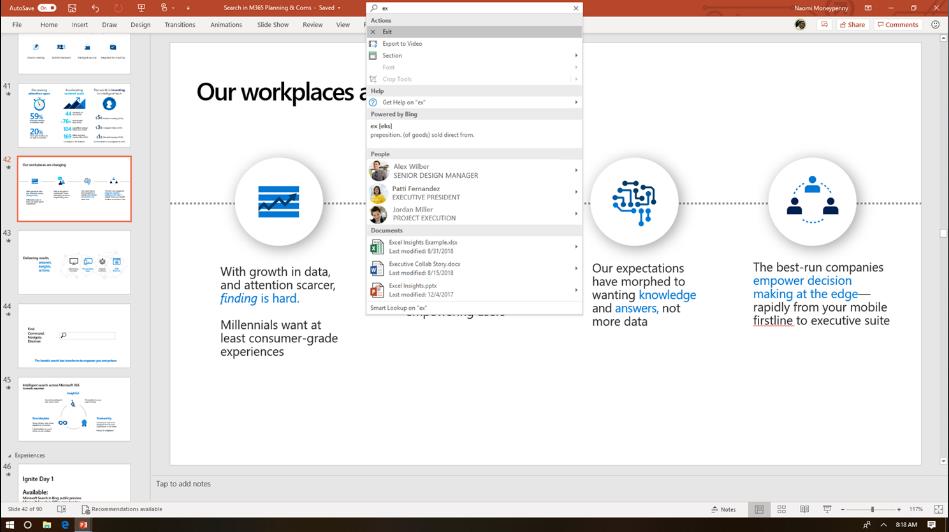
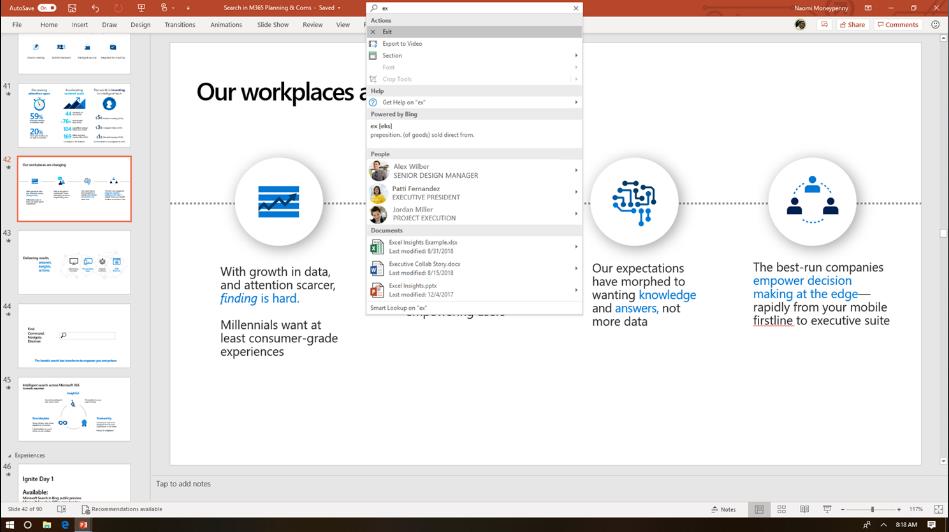
Microsoft Search in SharePoint (Available Now)
Recently the Microsoft Search was included in Modern SharePoint sites and will allow users to quickly find News, Files and People. As in other Office 365 applications, the search box is presented at the top of the page.
The first time you click the search box, the search results will present suggestions and the most recent documents you worked on or you recently opened.
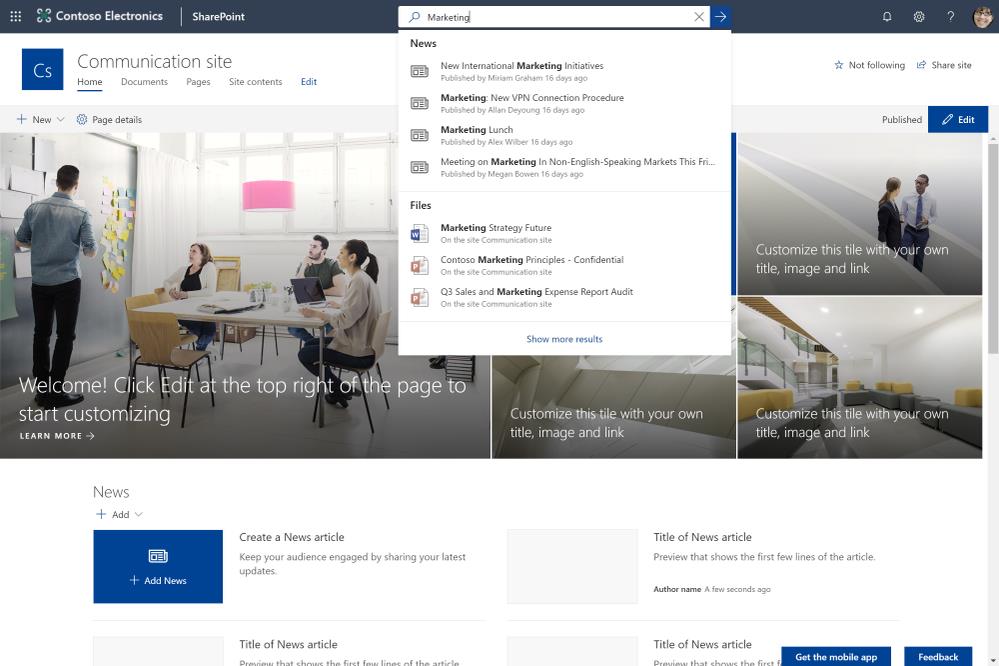
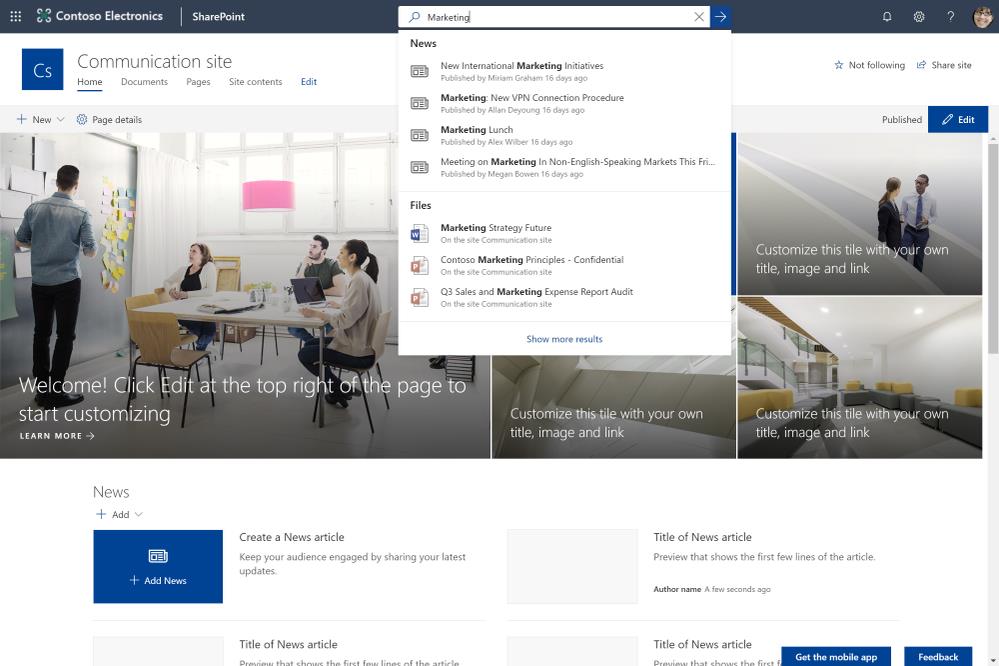
Microsoft Search in OneDrive (Available Now)
Microsoft Search is also available in OneDrive and lets you quickly find the information you are looking for from inside your OneDrive files and rapidly filter the search results.
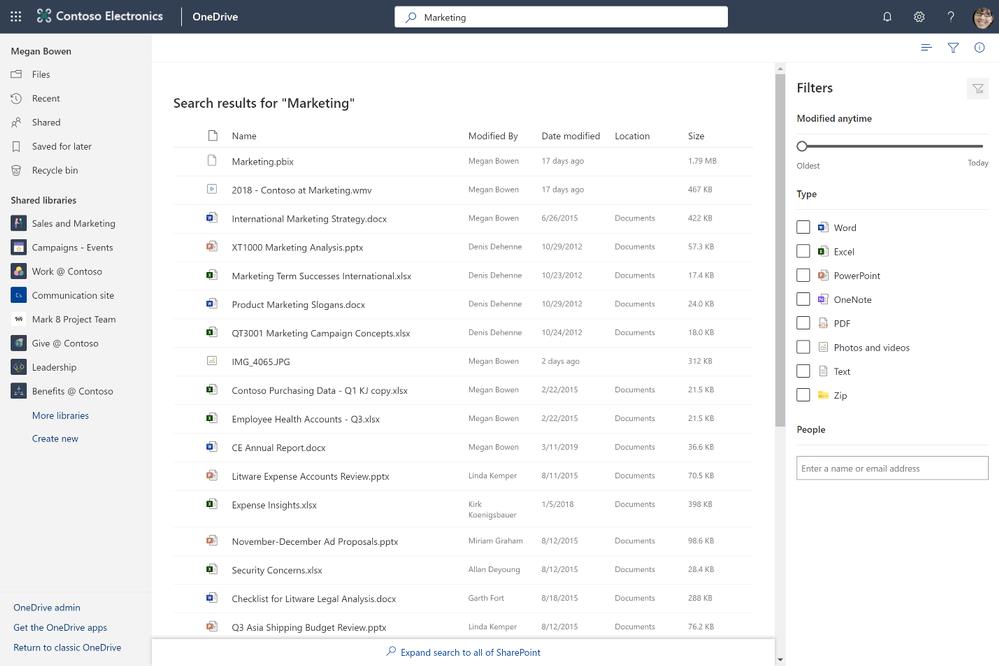
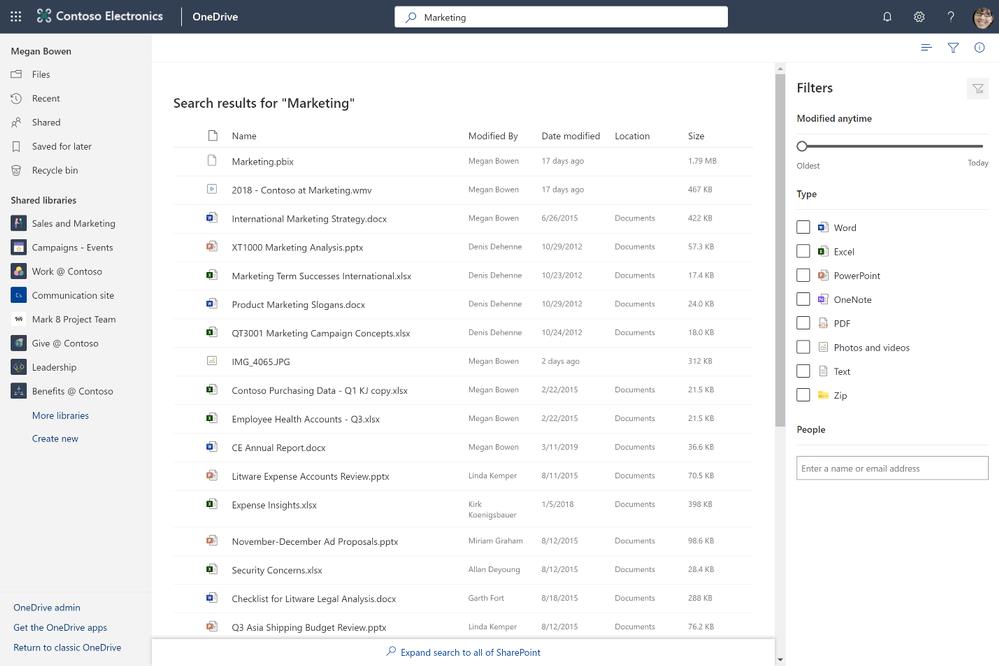
Microsoft Search in Windows (Coming Soon)
Not yet available but soon it will be possible to search for information (Documents, People) in your Office 365 tenant directly from Windows 10.
Microsoft Search Admin Center (Available Now)
The new Microsoft Search Admin Center is already available and lets administrators to take a look into valuable insights from the information inside your organization, such as top queries, impression distribution by result type, etc.
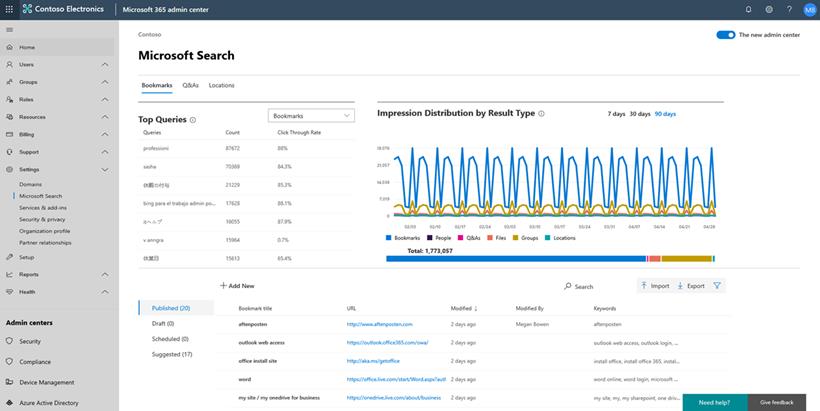
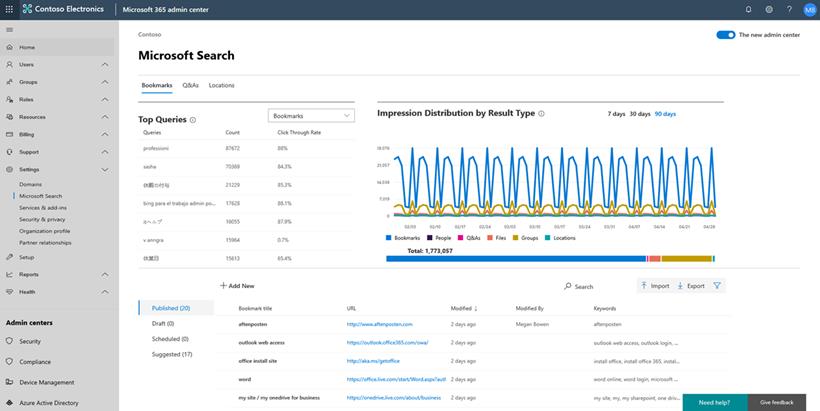
Other Microsoft Search Announcements (Later This Year)
For IT Pros and developers, there were also announced some major and exciting new features coming later this year:
- Custom Refiners
- Custom Search Verticals
- Custom Display Templates for Custom Result Types
To learn more about the most recent announcements on Microsoft Search, click here.
What’s New In OneDrive
There is a LOT of new announcements in the OneDrive world! Below, are some of the most important announcements.
AutoCAD DWG Files Preview
It will be possible, to preview AutoCAD DWG files directly in the browser, without the need to install the AutoCAD desktop application.
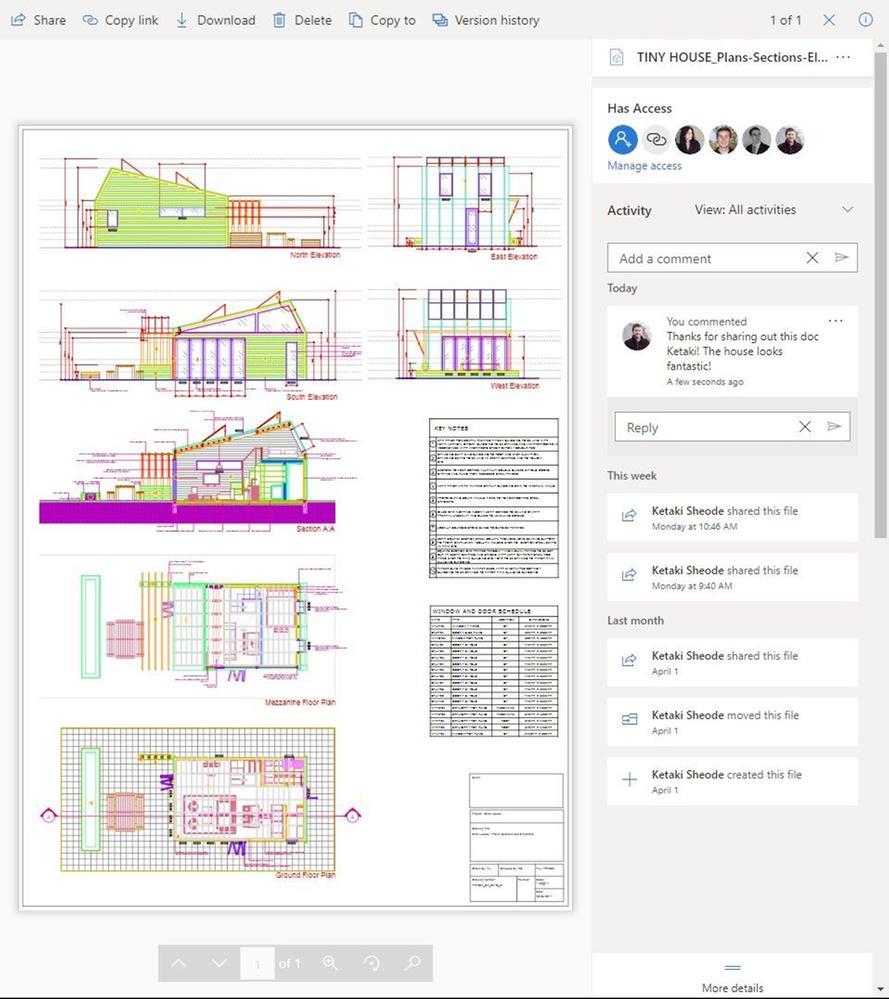
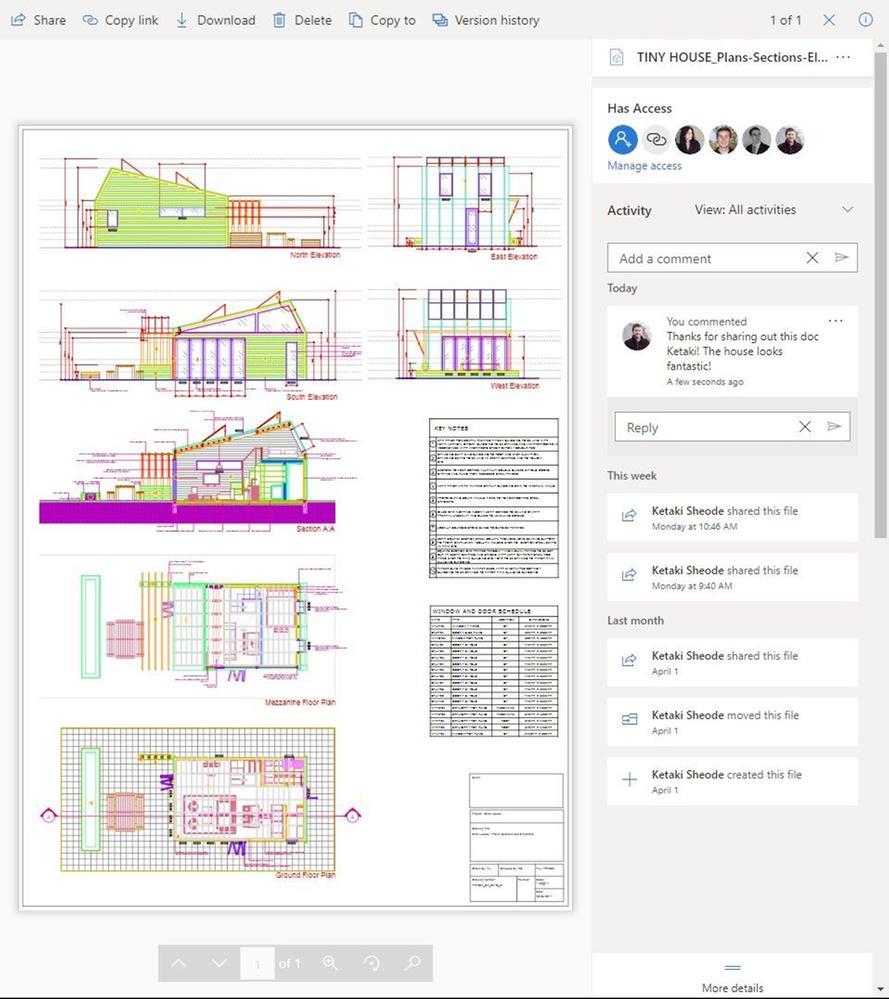
Request Files From Others
This is one my favorite announcements for OneDrive! If you want to receive documents from others in a simpler way (and avoid for example email to do it), you will be able to Request Files in a simple and safe way. You simply select a folder you want the recipient to place documents into and click Request Files. The email that is sent to the recipient automatically fills in the URL of your OneDrive folder and all you have to do is to type in the email of the person you want to request files from. The recipient clicks on the link, selects and uploads the files and the files will be automatically uploaded to the requestor OneDrive folder!
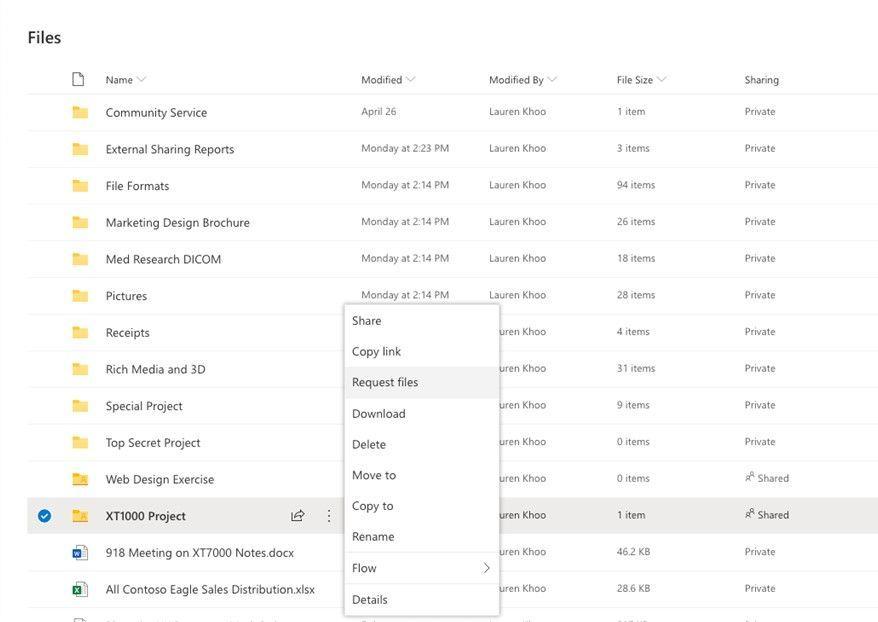
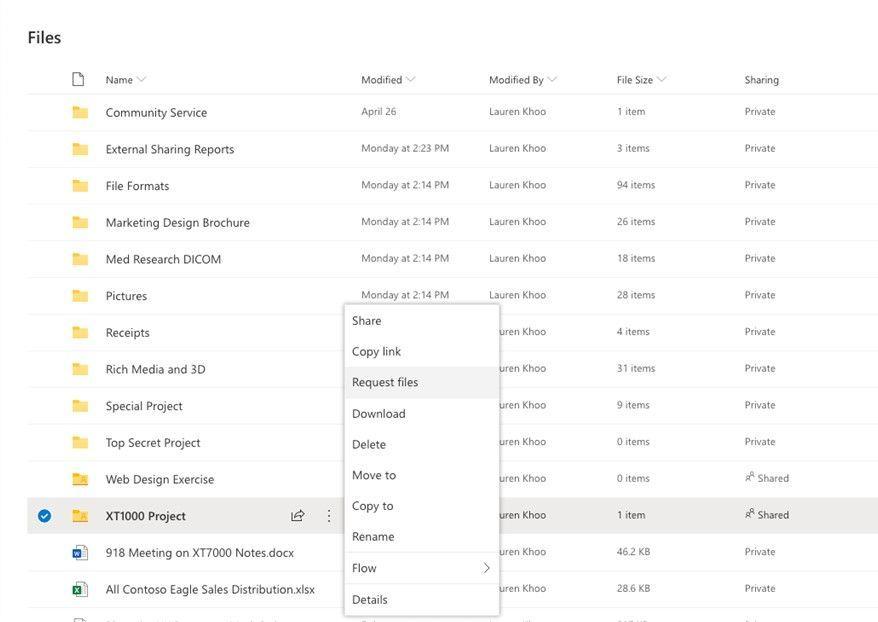
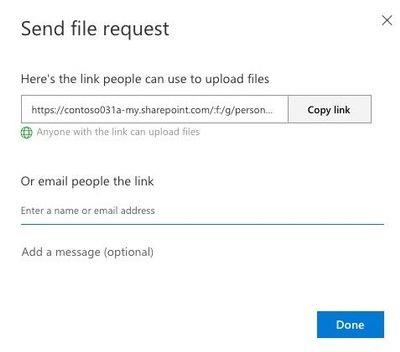
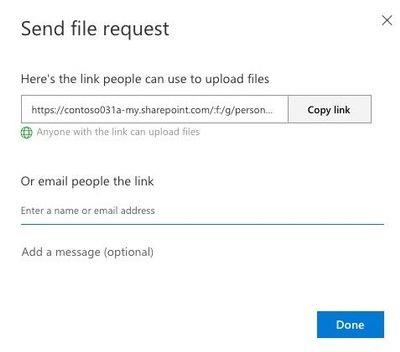
Get direct links to individual PowerPoint slides (Web Only)
It will be possible to get a link to a specific slide in a PowerPoint presentation with the new Link to this Slide option. This option will only be available for PowerPoint Online. Recipients that click on the link will be taken directly to that slide.
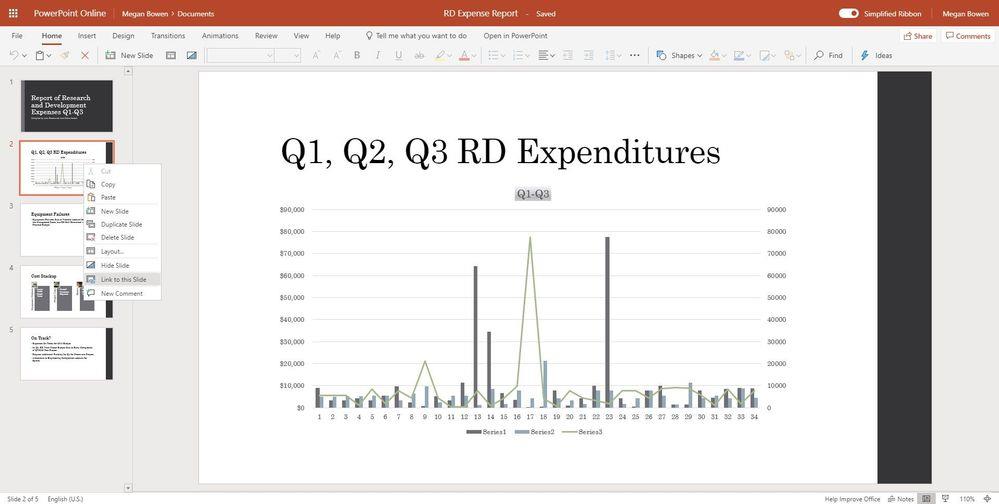
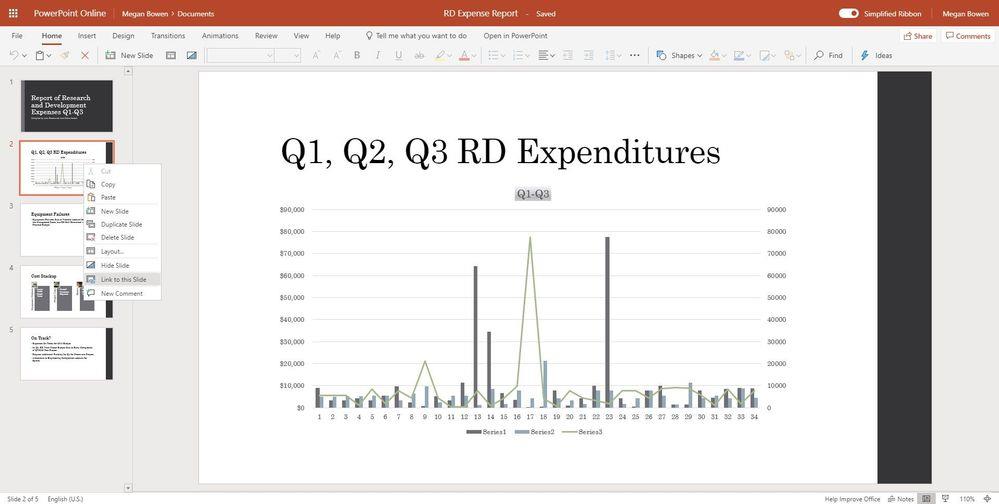
Simplified Sharing inside Office Applications
Did you ever tried to ask for the contribution of someone in a Word or PowerPoint document that doesn’t have permissions on the document? Mee too. Not a problem anymore! From now on, if you mention someone in a document to ask for their contribution, a permission check will be made and if the recipient doesn’t have permissions on the document, you will be able to share the document and notify the user on the spot! Very cool stuff!


OneDrive sync client differential sync
Personally, my favorite announcement for OneDrive. Differential sync brings the ability to sync only the parts of large files that have changed, not the entire files. This will make the file synchronization process much faster for these files. Currently, OneDrive already supports differential sync for Office files and later this year, OneDrive differential sync will be supported in all file types stored in OneDrive and SharePoint.
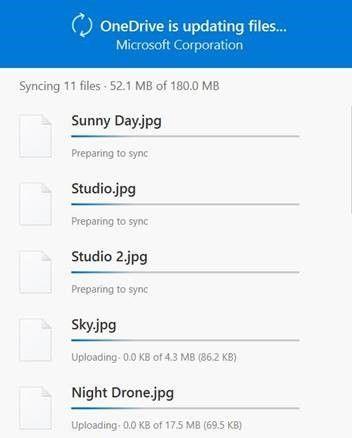
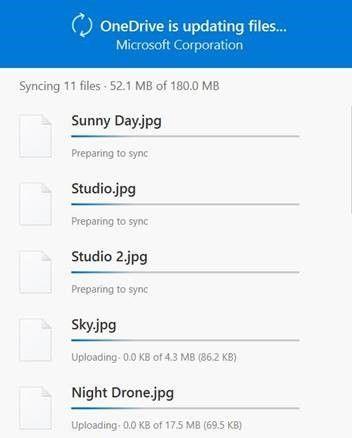
To learn more about all the announcements for OneDrive, click here.
What’s New for Developers
If you want to know all there is to know about SharePoint and Office 365 development, take a look at the SharePoint Developer Community (PnP).
SharePoint Framework is taking more and more a place at the heart of SharePoint and Office 365 development to create modern solutions all over the world!
Below, are some of the major developer announcements from the SharePoint Conference!
Application Pages and Microsoft Teams Tabs
SharePoint Framework web parts and extensions were the first building blocks to help developers create engaging team and communication sites experiences but many times we want to develop whole applications using SPFx technology!
Since SharePoint Framework 1.7 was released, developers were able to:
- Build Web Parts in SPFx for Microsoft Teams
- Host Microsoft Teams Tabs as Application Pages and Web Parts in SharePoint
Recently, SharePoint Framework 1.8 was announced with support for Application Pages that allow developers to create full page solutions based on SharePoint Framework!
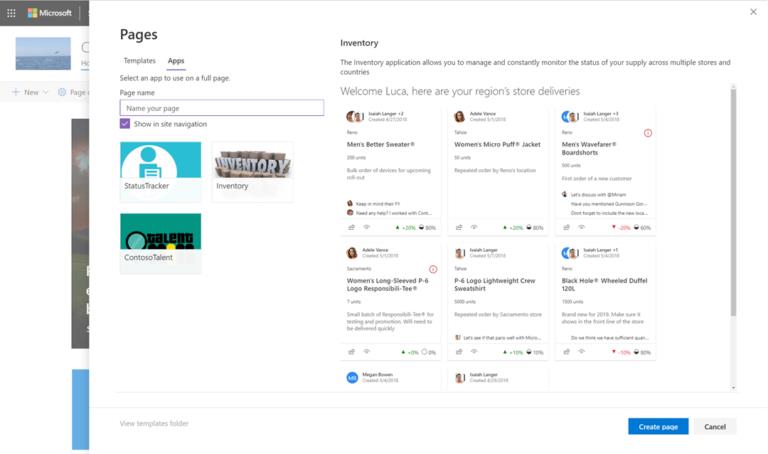
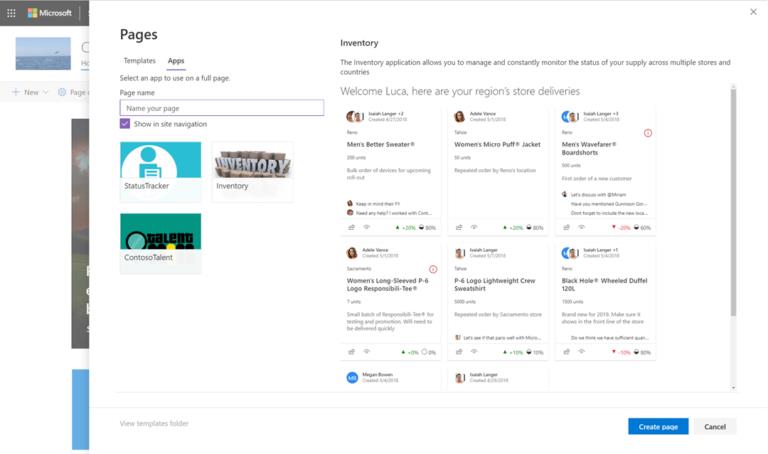
Later, it will be possible to extend support for Teams and SharePoint applications built through SharePoint Framework to mobile devices including Teams Tabs! Very cool!!!
SharePoint Online Provisioning Service
SharePoint Online Provisioning Service was in Preview for some time and it now made generally available.
A while ago, Microsoft released the SharePoint look book with lots of great examples of different designs and components we could have in SharePoint pages. With the SharePoint Online Provisioning Service, it is now possible to provision those components (currently from 10 different templates) in just a few clicks to your existing SharePoint tenant!
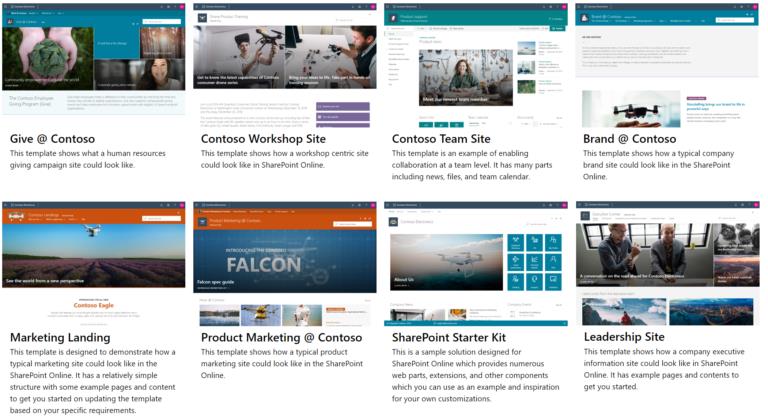
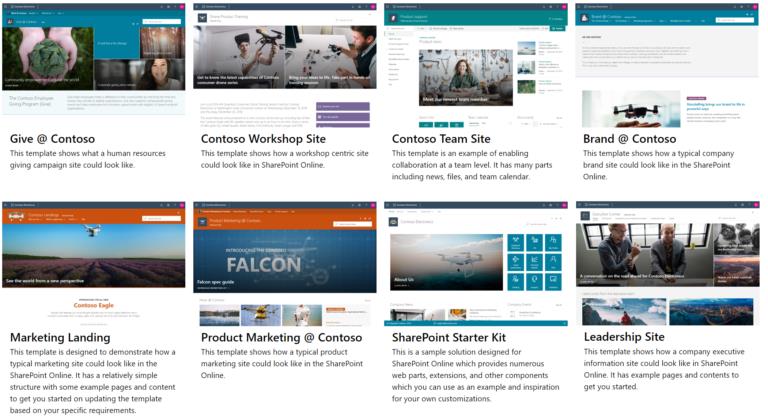
According to the SharePoint Online Provisioning Service Description, soon templates will support other assets, including Teams, Channels, Tabs in Microsoft Teams and other Office 365 assets.
New Developer Experiences
Announced at Microsoft Build, Microsoft is going to enhance Microsoft Graph connected controls. Additionally, take a look at Windows Community Toolkit (which includes controls for working with Microsoft Graph and Files) and at the new Microsoft Graph Toolkit for web experiences. This toolkit includes several controls such as controls to manage Microsoft Graph login, display of relevant people, calendar, and task information and soon more controls will be available such as web-based file browser controls.
SharePoint Framework 1.9 (Available Soon)
With the upcoming SharePoint Framework 1.9 (currently in development), it will be possible to develop library components, that are basically common modules of code that can be shared across multiple SharePoint Framework projects. With the new release of SharePoint Framework (coming soon), library components will be generally available.
To learn more about the most recent developer announcements, click here.
To read the second part of this post series, click here.
Related Articles
If you want to convert your tenant’s root classic site into a modern SharePoint site, click here.
To learn why your business should migrate to SharePoint Online and Office 365, click here and here.
If you are a SharePoint administrator or a SharePoint developer who wants to learn more about how to install a SharePoint 2019 farm in an automated way using PowerShell, I invite you to click here and here.
If you learn how to greatly speed up your SharePoint farm update process to ensure your SharePoint farm keeps updated and you stay one step closer to start your move to the cloud, click here.
If you prefer to use the traditional method to update your farm and want to learn all the steps and precautions necessary to successfully keep your SharePoint farm updated, click here.
If you want to learn how to upgrade a SharePoint 2013 farm to SharePoint 2019, click here and here.
If SharePoint 2019 is still not an option, you can learn more about how to install a SharePoint 2016 farm in an automated way using PowerShell, click here and here.
If you want to learn how to upgrade a SharePoint 2010 farm to SharePoint 2016, click here and here.
If you are new to SharePoint and Office 365 and want to learn all about it, take a look at these learning resources.
If you are work in a large organization who is using Office 365 or thinking to move to Office 365 and is considering between a single or multiple Office 365 tenants, I invite you to read this article.
If you want to know all about the latest SharePoint and Office 365 announcements from Ignite and some more recent announcements, including Microsoft Search, What’s New to Build a Modern Intranet with SharePoint in Office 365, Deeper Integration between Microsoft Teams and SharePoint and the latest news on SharePoint development, click here.
If your organization is still not ready to go all in to SharePoint Online and Office 365, a hybrid scenario may be the best choice. SharePoint 2019 RTM was recently announced and if you to learn all about SharePoint 2019 and all its features, click here.
Happy SharePointing!


![[FIX] BizTalk Server 2010, 2013, 2013 R2 & 2016 errors “Class not registered (WinMgmt)” or “Access denied”](https://blogit.create.pt/wp-content/uploads/2018/07/access-black-and-white-blur-270514-218x150.jpg)














